Issue: The Acronis Backup Cloud Agent is indicating my username and password is not correct
Resolution: Verify the URL of your backup cloud server and the server that the Acronis Backup Client (ABC) Agent is pointing towards.
Step 1:
How to verify url of your backup cloud server:
Check the URL of the browser when you login to the Acronis Management Console:
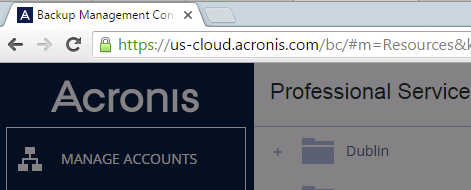
Step 2:
How to verify the URL of the ABC Agent Installer:
Login to the ABC agent using username: acronis and password: acronis
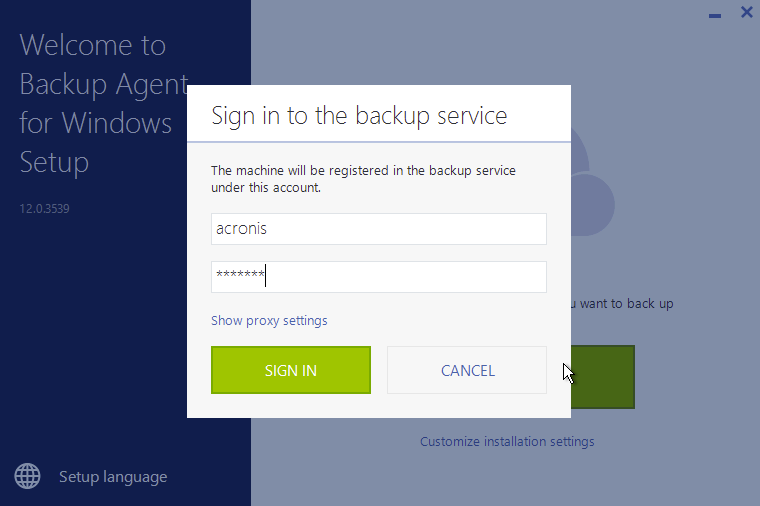
Step 3:
Verify the URL and change if necessary to match the URL of the Kaseya Backup cloud:

In this case if we were using kaseya-cloud.acronis.com, we would update this field by removing https://cloud.acronis.com and replacing it with https://kaseya-cloud.acronis.com, and then providing the respective username and password of the end-user company.