PROBLEM
Acronis Cloud Backup agent will fail to install on the endpoint with the following error showing up in the logs, MSIGEN:CreateNewUser: LocalUserAdd failed with error '1313720'.
CAUSE
A previous install or failed installation of the Acronis agent created a local account on the endpoint and is preventing new accounts from being created.
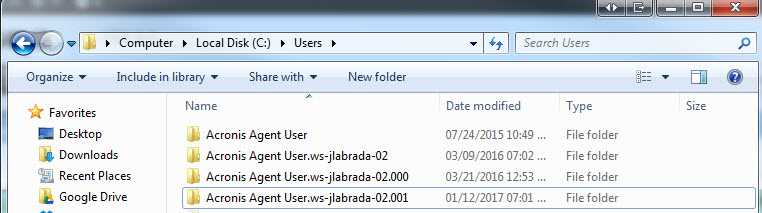
WORKAROUND / RESOLUTION
1) Go to Computer\Local Disk (C:)\Users
2) Delete any user account that are prefaced with Acronis
3) Attempt the Installation again
FURTHER INVESTIGATION
Should you continue to receive errors installing the Acronis agent Please gather the endpoint logs and open a case with support.
- Windows XP and 2003: C:\Documents and Settings\All Users\Application Data\Kaseya\Log\Endpoint
- Windows Vista and later: C:\ProgramData\Kaseya\Log\Endpoint\
- OSx: /Library/Logs/com.kaseya/Endpoint/