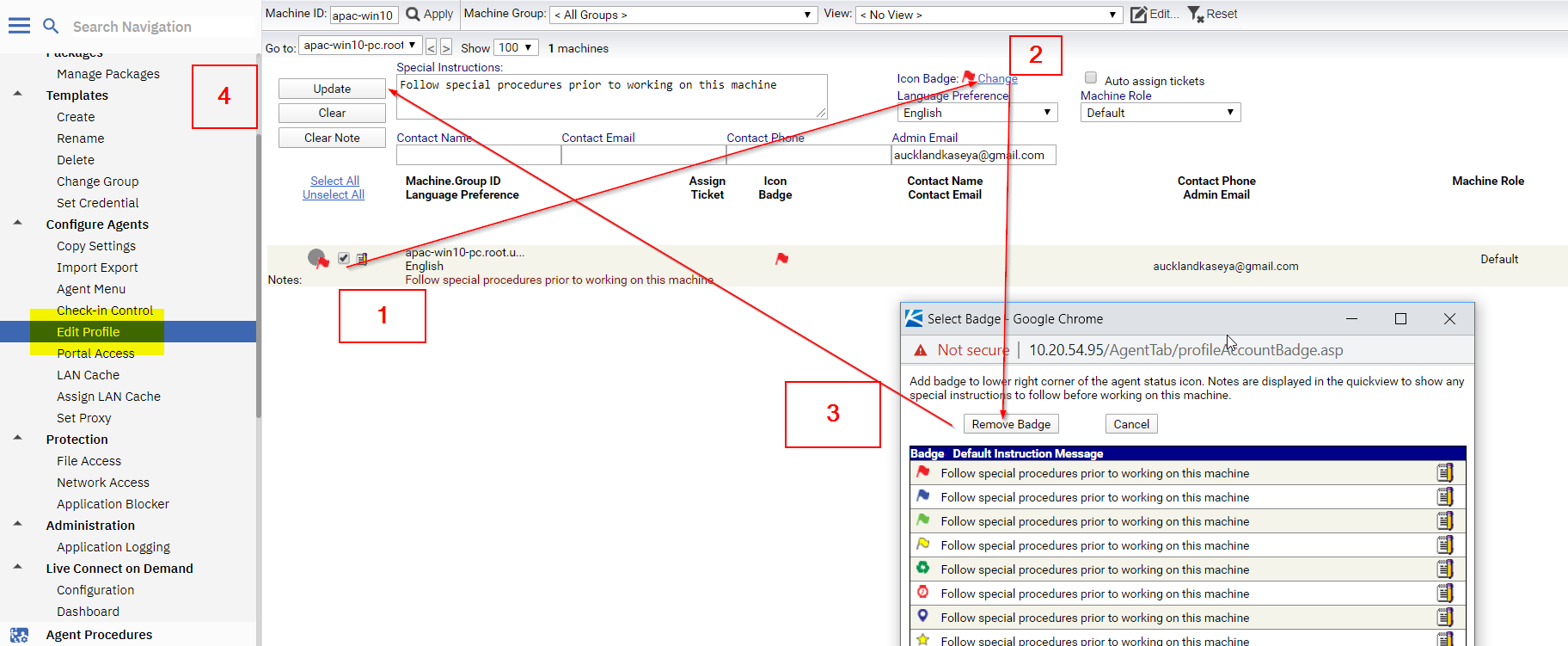Question
How can I remove the Badge Icon on my Agent?
Answer
To remove the badge icon, please navigate to Agent -> Edit profile -> click on the checkbox of that agent -> Icon badge -> click on change -> remove badge -> click on update.
If you would like to clear the note then click on Clear Note if needed.
Option "Clear" would clear the badge and note both.