Problem: Whenever I try to install the Kaseya Agent on a Windows system, a cmd window pops up stating to press any key to continue and the installation ends up failing with this error:
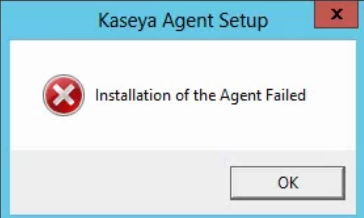
Cause: If you are trying to install the Kaseya Agent with an account containing spaces or any special character in its name, this can break the installation, resulting in the above error message. You might see entries like this one in the agent's install log:
Installation Code Informational 0x00000000 Ok Program path: "C:\Users\Kaseya & Support\Downloads\KcsSetup.exe"
Resolution: You can check the install log for the Kaseya Agent, but ultimately, you'd need to create a new local admin account on the machine, with no spaces or any special character in its name, and use this to install the agent.
Note: Even if you create a new admin user without spaces or special characters this might fail. In which case you'd need to check the environment variables to ensure they have already been set for the temp folder.
- You might have to change the Environment Variables to a temp folder of a user which has a proper username without any special characters or spaces.
- Right click on This PC and select Properties
- On the left hand side click on Advanced system settings
- Click on the Environmental Variables... button
- Under "User variables for User.Name, click New to add a new variable to a temp folder for a good user:
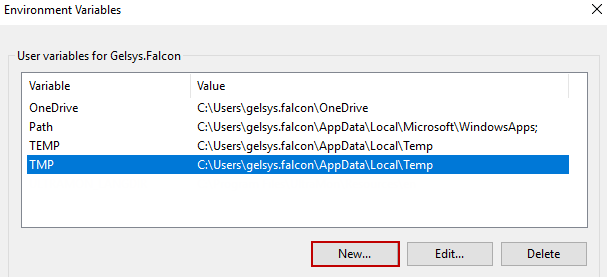
Try this, and if it's still doesn't work, please open up a case with Kaseya Support and include any logging information such as the agent's install log.