PROBLEM
Catalina Install Error: "Can't open /opt/com/kaseya.agentsetup/macBlink.tif for copy, open /opt/com.kaseyagentsetup/macBlink.tif: no such file or directory" found in the installer logs (agent.log) located at /opt/com.kaseya.agentsetup/logs.
CAUSE
Currently, there is not an Agent icon image for the Mac agent package to copy during package installation: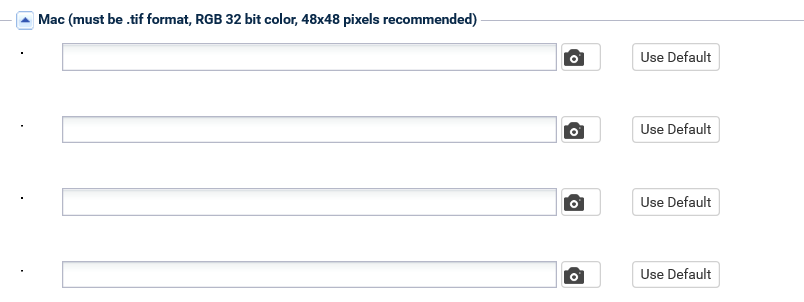
RESOLUTION
Navigate to System > Customize > Site Customization > Agent Icons, click on the EDIT button, then for the MAC image icons, click on "Use Default" for all FOUR icons. After this step, please attempt another install. 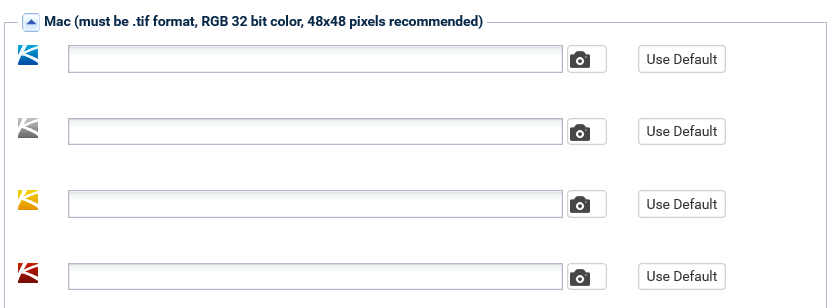
APPLIES TO
macOS Catalina (Version 10.15)
REFERENCE