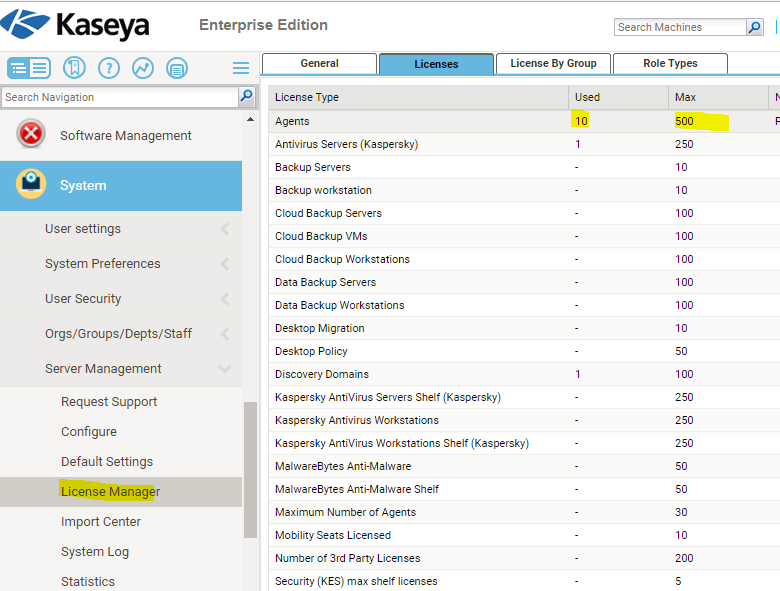Problem: Newly installed Kaseya Agents get installed on endpoints yet they don't check into the VSA:
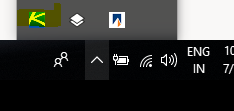
Answer: If the agents are installed and showing online on the endpoint but not showing up in the Kaseya UI, then you'd need to verify if the agent license count has been exceeded. To verify this, simply navigate to System > License Manager > Licenses tab and check how many agent licenses are in use. If the license has not been exceeded, please contact Kaseya Support via this link.