Problem
The user has a custom port that they were using for agent check-in older versions, After upgrading the VSA agents are showing offline because the Kaseya edge service is not listening on that custom port.
Resolution
1. Please take a backup of the KaseyaEdgeServices.config file before proceeding ahead. The normal path for the file would be
C:\Kaseya\Services\KaseyaEdgeServices.config
Note: If the installation drive is different - replace C with drive name e.g.
E:\Kaseya\Services\KaseyaEdgeServices.config
2. Open the "Kaseya Edge Services" config file (Located
C:\Kaseya\Services\KaseyaEdgeServices.config) in NotePad
3. Change port 5721 to the custom port
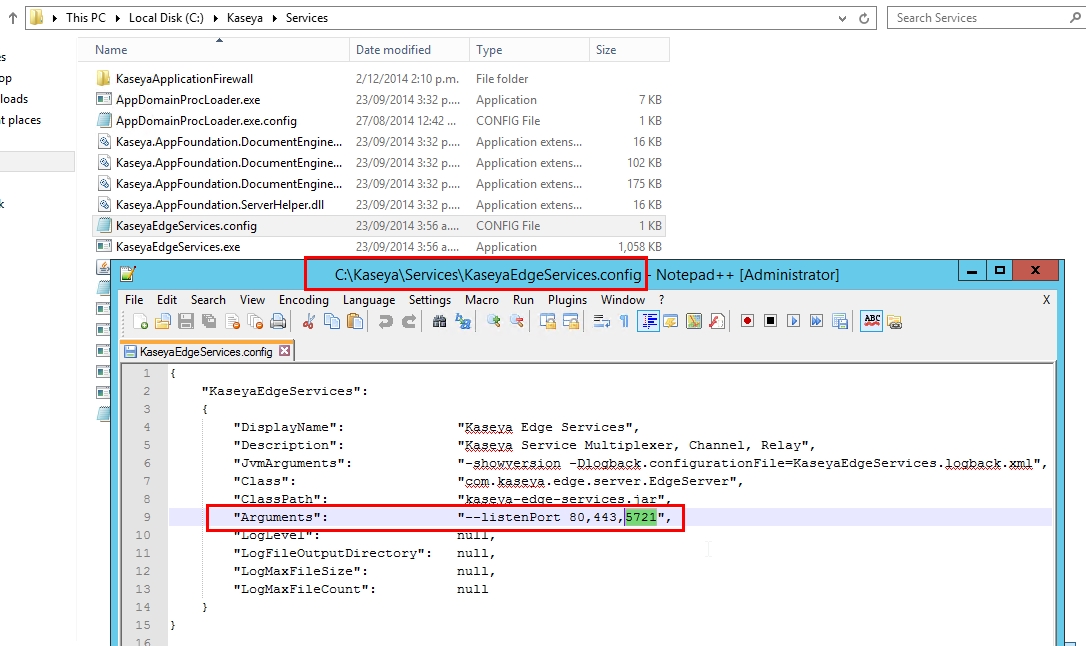
4. Restart the Kaseya Edge service from services
5. The Kaseya Edge Services will now listen to the custom port you set and forward that traffic to the KServer Service. Agents will now be able to check in on the custom port.
Note
If you were in the process of changing the agent check-in port, you could add your custom port to the existing port list so the line in the config would read like this

(where 8888 is your custom port)
This would allow you to change the "check-in control" port(s) for the agents without them losing connection to your VSA (provided both 5721 and your customer port are forwarded on your firewall to your VSA)