QUESTION
How do I perform a manual Full Database Backup from SQL Server Management Studio?
ANSWER
Follow the steps below to manually create a full database backup.
1) Log into SQL Server Management Studio. You will need to either authenticate as your 'sa' account or your Windows Credentials:
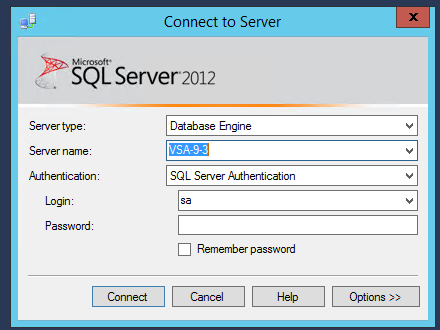
2) Expand the SQL Instance>Databases and right-click on ksubscribers and select Tasks>Back Up
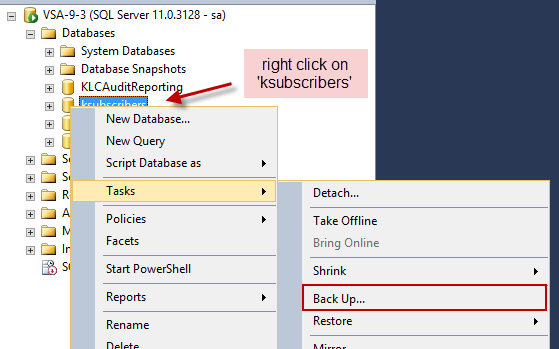
3) Modify the settings as needed as displayed below:
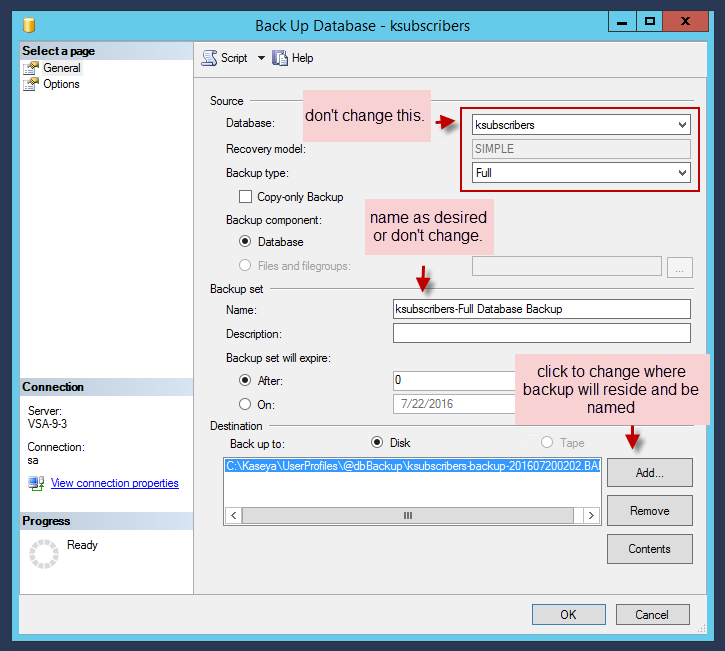
4) Click OK to begin the backup. This may take some time to complete depending on the size of the Ksubscribers database.
REFERENCE
Reference: https://msdn.microsoft.com/en-us/library/ms187510.aspx
APPLIES TO
All versions