Question: I would like to create a view that will show agents that are not on the latest agent version. How can I accomplish this?
Answer: You can create views that will return all machines using a specified agent version. Please see the steps below:
- On the Agent > Manage Agents page, click on the Edit button to get this view created:
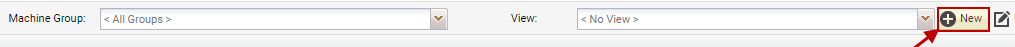
- Make sure that you have < New View > for the Select View: option and click the Save As button to name the view:
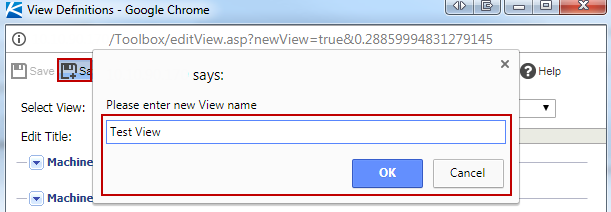
- Once the view has been created, click on the Define Filter... button:
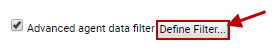
- Locate the Agent Ver (number only-4050002) field and enter the data for the agent version. Note: The latest agent version for 9.4 is specified as 9040015; so for version 9.4.0.15, it would be like that - this formatting applies to any version number.
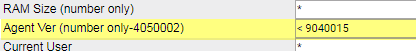
- Click Apply
- Click Save
- Test the view:
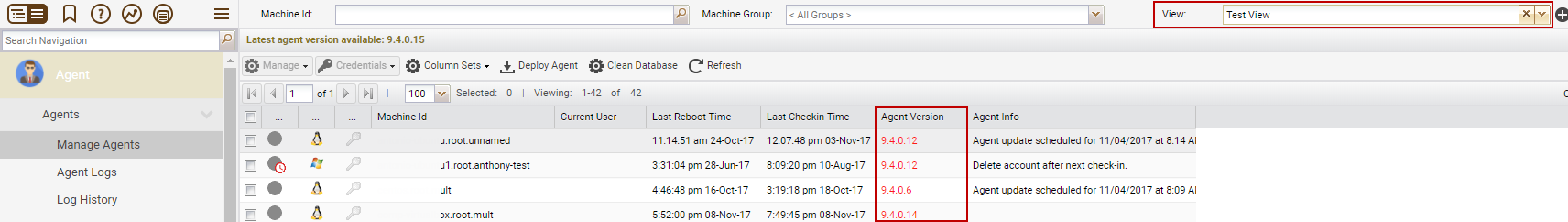
Applies to: All VSA's - http://help.kaseya.com/webhelp/EN/vsa/9050000/#254.htm