Problem
Unable to install Linux agent , got this error : "Version mismatch in required libraries. Run "yum update" before installing.."
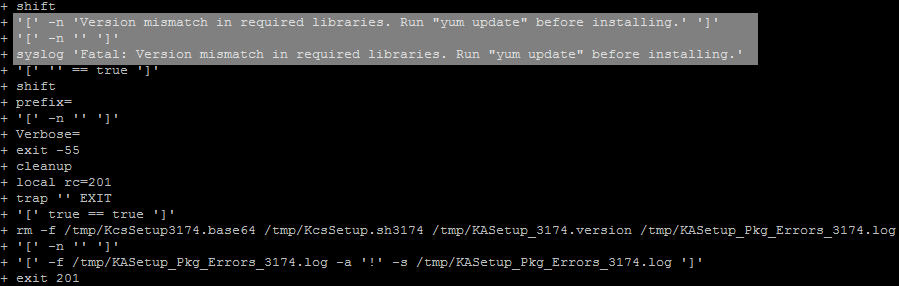
Cause
The highlighted error as shown from the above image is referring to a log entry advising you as the end user to run yum update.
If the x86_64 version of a required library is older than the one in the i686 version in the repository, then we'll get the "Protected multilib version" mismatch error. we choose to log this as a failed install and write the following in the logVersion mismatch in required libraries. Run "yum update" before installing..
Solution
We do not currently provide an rpm to install the Kaseya Agent. All Linux based agent installs are done by using the KcsSetup.sh
For further info on supported Linux Operation Systems please check this link
Steps on how to install Linux using the kaseya package please refer to this link
Applies to All VSA version