PROBLEM:
The end-users on some of my endpoints are getting the following pop-up on the endpoints asking to allow network access to specific applications.
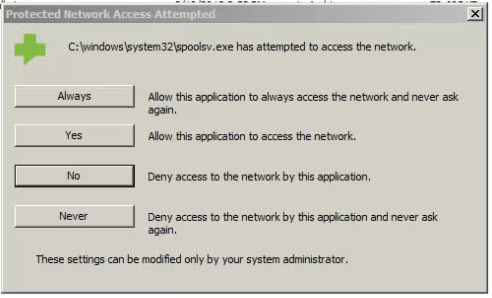
CAUSE:
This setting is enabled by the 'Network Access' page under the Agent module.
SOLUTION:
- Go to Agent > Protection > Network Access.
- Select the problematic agents and 'Disable' the driver on the endpoint.
- This will disable the driver and allow the endpoints full network access for all their applications.