Question:
How to configure an agent offline/online alert.
Answer:
To configure an alert when the agent goes offline, you will have to use the Classic Monitoring, and configure this in Agent Monitoring page.
1. Navigate to Monitoring > Agent Monitoring > Select Alert Function
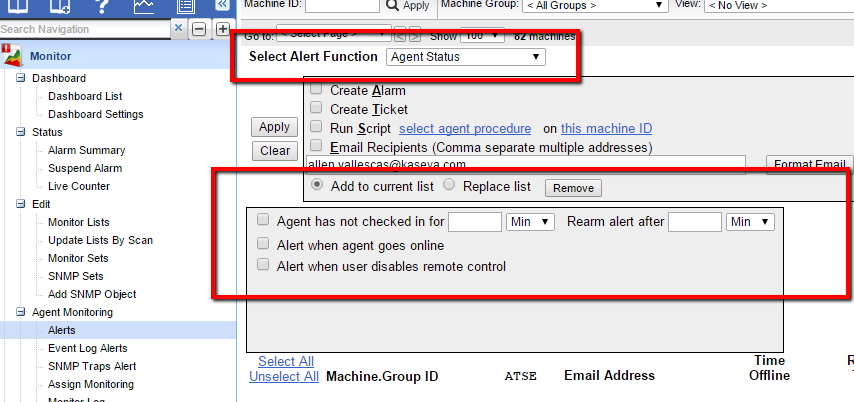
2. Select Agent Status from the Select Alert Function drop-down list
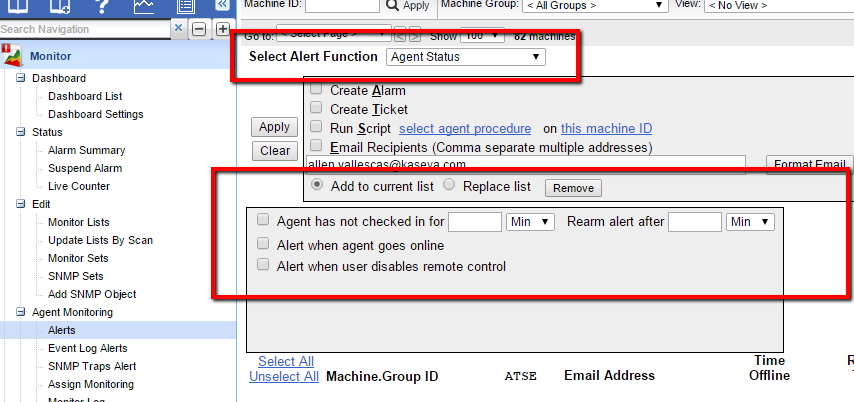
2. Select Agent Status from the Select Alert Function drop-down list
3. Configure and select the alerts
4. Select Create an Alarm and if you will required to be notified tick the check box Email Recipients
5. Tick the box in which you condition you would want to get an alert as follows:
Agent has not check in for XX min
Alert when agent goes online
Alert when user disable remote control.
6. Click Apply button
--
Applies to
Classic Monitoring