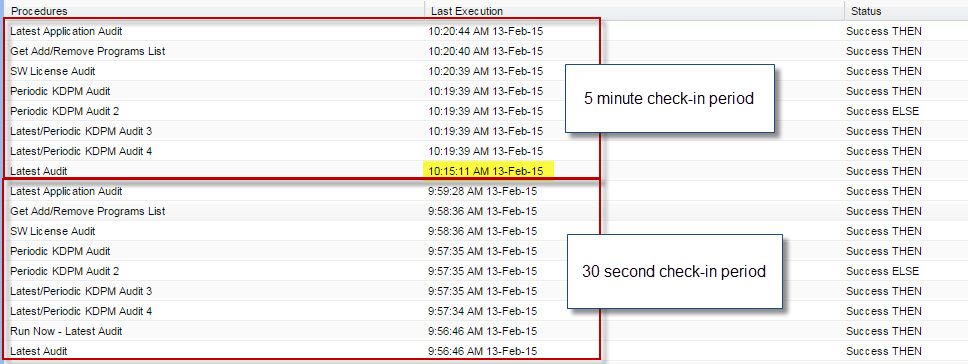PROBLEM:
I am on the Agent tab > Check in Control page and I am setting my check-in period. I want to know what I should set it as and what the best practice is.
SOLUTION:
The Check-in Control time dictates how often your agent checks back in to your Kaseya server to inform you that the agent is online. If an agent loses a connection, the agent will check back in based on the check in period.
By default, the check in period is set to 30 seconds and we recommend leaving it at this number. Increasing this number can have adversely negative affects.
The biggest of these is that you will notice your procedures to take longer to execute.
For example, lets say the check-in control changes from 30 seconds to 5 minutes. When you schedule this procedure on the endpoint, instead of the procedure kicking off in 30 seconds, it will instead kick off in 5 minutes