Problem: You don't have access to the Webroot module, but would like to see what agents have it installed. What can I do?
Cause: Module is not installed on the VSA.
Resolution: You can create a view that will list what agents have Webroot installed. The easiest way to do this is would be to locate the installer via Audit in the VSA and use this to build a view in the Agent module. Please see below:
- Identify which machines have Webroot installed by looking at the Audit module:
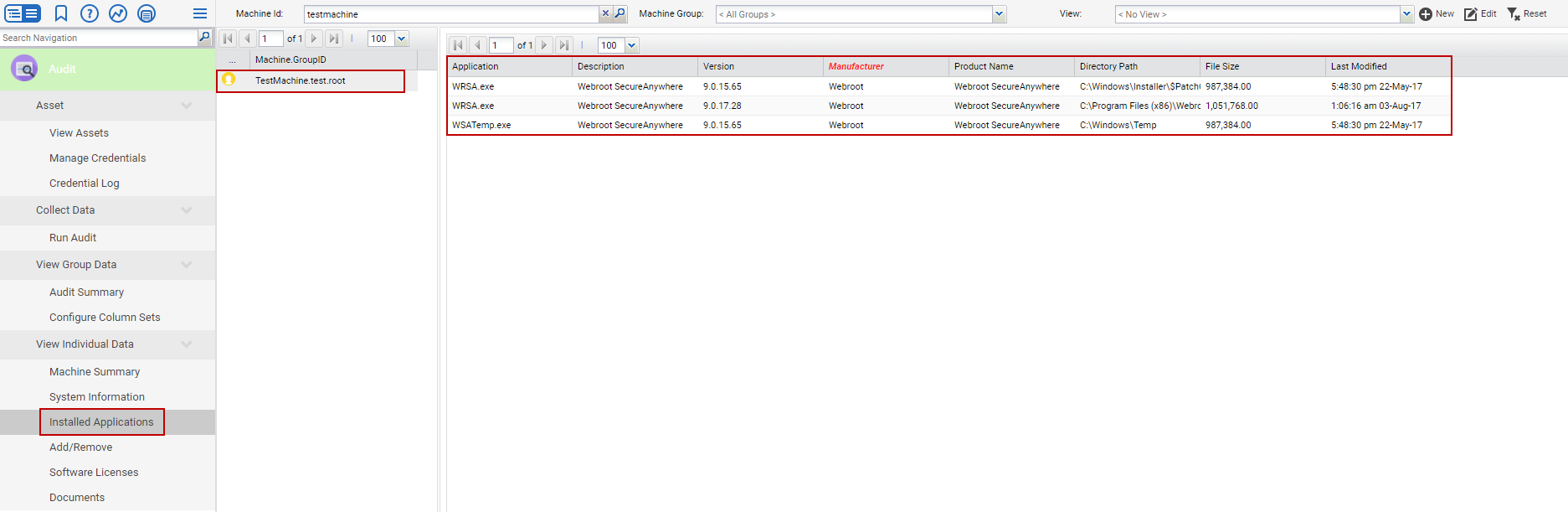
- Copy the .exe to the Clipboard - in this case: WRSA.exe
- Click on the +New button to create a new view:
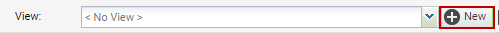
- Click Save As to name the view and click OK:

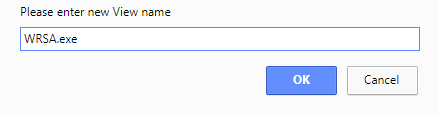
- Expand the Applications section, and paste the name of the app: WRSA.exe
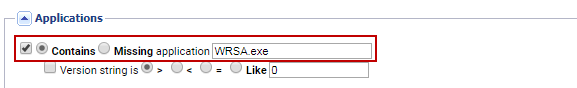
- Save the changes by clicking Save
- Exit out of the View Definitions window.
- Reset any views you may have had, and select the new view you just created:

- Confirm the agent(s) with the Webroot app shows up as seen here:
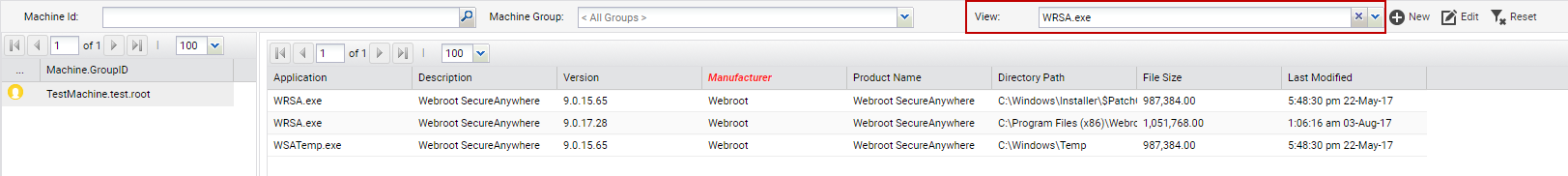
Applies to: VSA 9.4.