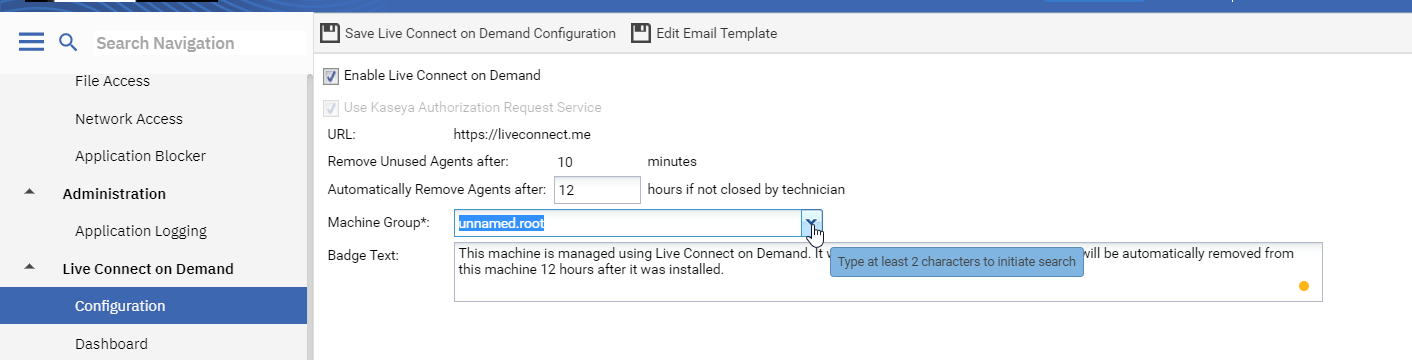Problem: When accessing Live Connect On-Demand (LCOD) from within LiveConnect, it gives the following error:
An unexpected error occurred
Object reference not set to an instance of an object
Cause: It can either be the old version of the KLC app that LCOD is being tried on or it is because LCOD is not configured properly in VSA.
We need to make sure that it is enabled and configured for a machine group.
Resolution:
1) Make sure the KLC version installed is the latest one
2) If that doesn't help, check if LCOD is configured properly as per the below image: