Problem: Attempting to click on the ITGlue icon in Kaseya Live Connect throws the below error / the ITGlue authorization page does not automatically pop up:
An Unexpected error occurred - Invalid URl: The format of the URL could not be determined.
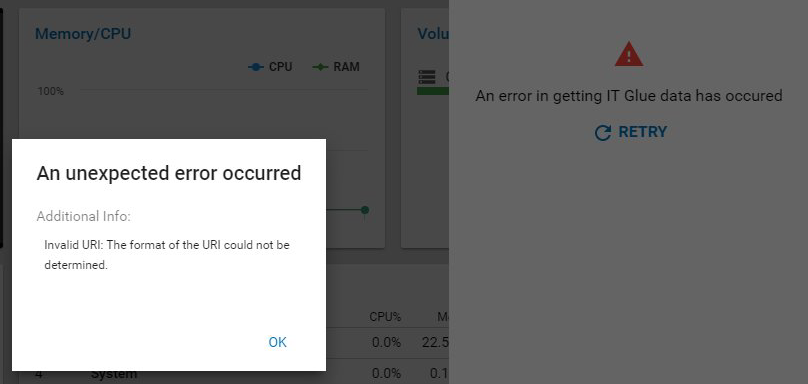
Cause: The URL under System module > Customize > IT Glue was manually entered.
Solution: The URL field via System module > Customize > IT Glue is automatically filled in once the "Enable access from Kaseya" is checked from ITGlue. Attempting to manually enter this URL in VSA will throw an Invalid URL error.
Note: All sync setup and configuration can and should be done on the It Glue website. You can follow these steps:
1. Uncheck the "Enable integration with IT Glue" check-box and clear the URL
2. Hit "Save"
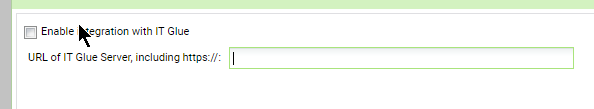
3. Log in to your ITGlue account: Account > Integrations > RMM Tools > Kaseya > Sync Settings
4. Uncheck "Enable access from Kaseya", and save your settings:
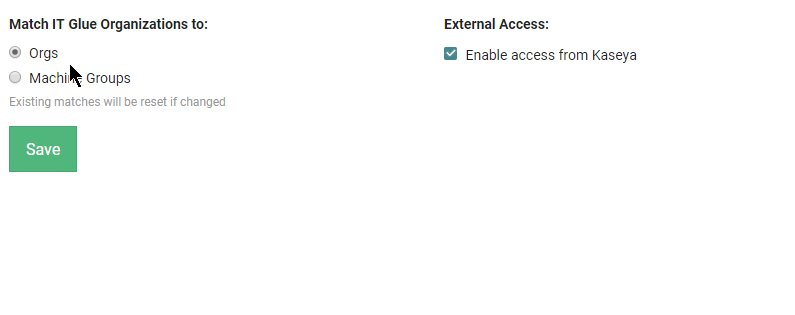
5. Enable the access back and confirm that the URL in VSA is now automatically filled in
6. Ensure that the "Enable integration with IT Glue" is auto checked.
7. Try to authenticate via KLC and confirm that the authorization is now successful:
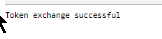
Applies to: 9.5.0.12 and up.
Reference: http://help.kaseya.com/webhelp/EN/ITG/9050000/VSAandITGlue_IntegrationGuide.pdf