Problem: Attempting to authorize the VSA after clicking the Authorize button inside KLC to authenticate with IT Glue, fails with the below error message:
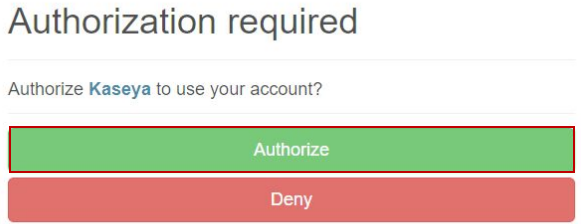
{"error":"invalid_grant","error_description":"The provided authorization grant is invalid, expired, revoked, does not match the redirection URI used in the authorization request, or was issued to another client."}
Cause: Capitalization in the URL (*inside IT Glue) causes this error.
Solution:
- Change the authorization URL to not have any capital letters in the string (*done inside IT Glue)
- Replace all the capital letters in the URL with lowercase - this should only be edited only on the VSA URL and not the "ITGlueOAuthClient.ashx" portion.
- Refresh the browser
- Confirm that the authorization is successful.
If it still fails make sure that the VSA server name is all lowercase under System > Server Management > Configure > Change external name / IP address of Server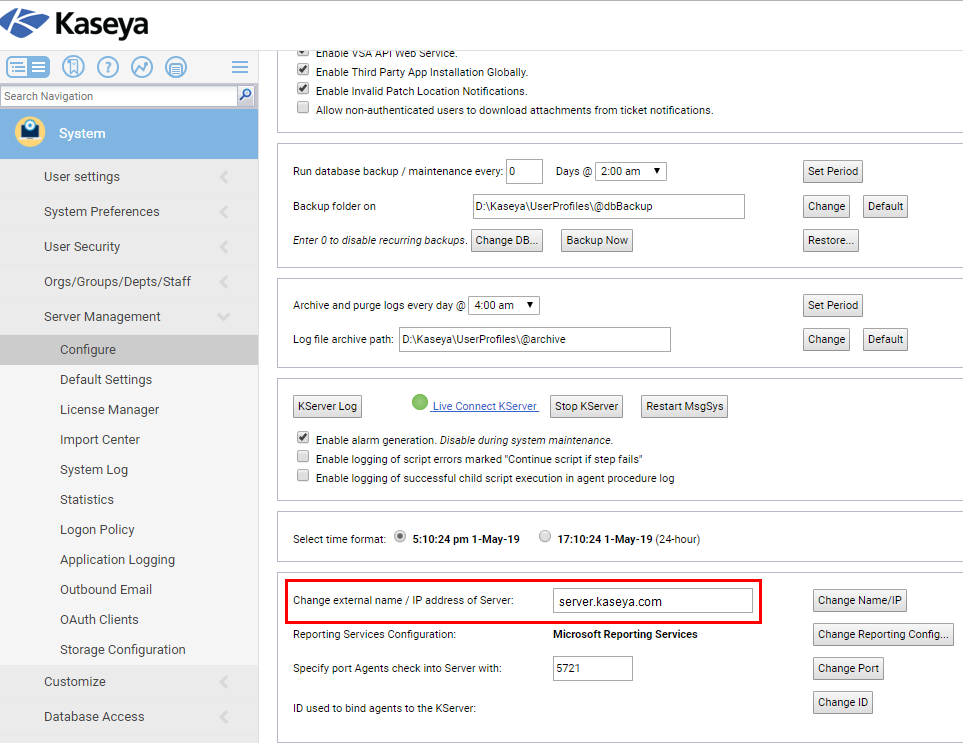
Applies to: 9.5.0.12 and up
http://help.kaseya.com/webhelp/EN/ITG/9050000/VSAandITGlue_IntegrationGuide.pdf