Problem: The following error pops up when attempting to KLC to managed machines:
Unable to authorize endpoint connection
Additional Info: Without an authorized endpoint connection, all sessions will be treated as 'offline' Connected With Error - ChannelServer Offline
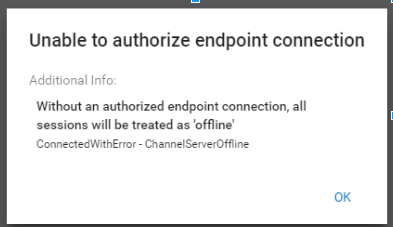
Cause: A Proxy could be in place, and applications are not set up to redirect to the Proxy and could be hitting the firewall directly.
Resolution/Workaround:
- From an affected machine, log in as an Administrator.
- Click Start > Run.
- Type cmd and click OK.
- In the Command Prompt window, type the following based on the operating system installed on your computer:
netsh winhttp set proxy
Example: netsh winhttp set proxy adslcache.rmplc.co.uk:8080
- Hit enter and close out cmd.
Reference: #314712 - https://social.technet.microsoft.com/Forums/windows/en-US/e6cbb051-78c8-4338-93eb-ae0f1ec326c7/force-all-apps-to-use-ie-proxy-settings