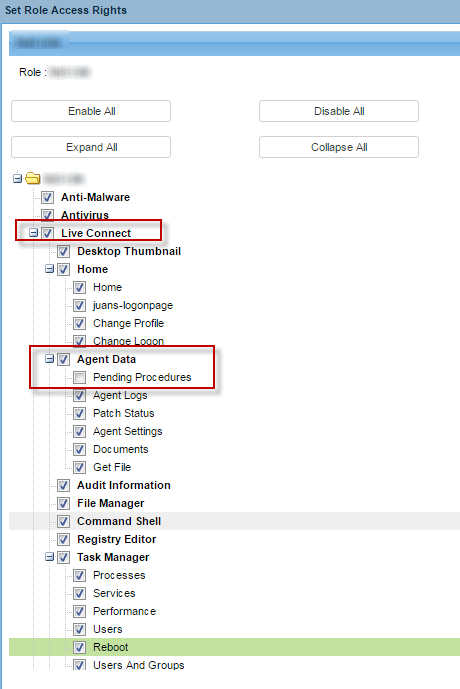As of patch 9.3.0.20, we have released the following fix:
User portal now honors the machine role permissions for agent procedures for the default machine role. (PT-167/ATTHREE-467)
If you'd like to remove Agent Procedures from the User Portal (when clicking on the agent icon), you will need to remove the following Role Access Rights in System > User Security > Machine Roles:
- Live Connect > Agent Data > Pending Procedures