Problem
- Backups fail with error message "Backup failed as the image location \\<server>\<folder>was not available"
- Image location test fails
Cause
The backup process is unable to write to the Image Location
Resolution
Proceed as follows to isolate the issue: -
1) log onto the agent machine as the "agent credential" user (as configured on Agent > Manage Agents page, Credentials menu)
2) open command shell (cmd.exe) and run the following: -
dir "\\<server>\<folder>" /s
echo Passed > "\\<server>\<folder>\test.txt"
copy "\\<server>\<folder>\test.txt" "c:\kworking\test.txt"
(replace \\<server>\<folder> with actual image location path)
If any of the above commands fail, troubleshoot further on the Windows side, depending on the error message returned.
If they are successful: -
3) check connection logs on the NAS device to ensure that the connection was authenticated as the "agent credential" user when the above tests were done (if the share is on a Windows server, this information will be in the Security event log). If not, there may be credentials cached in the Windows desktop session.
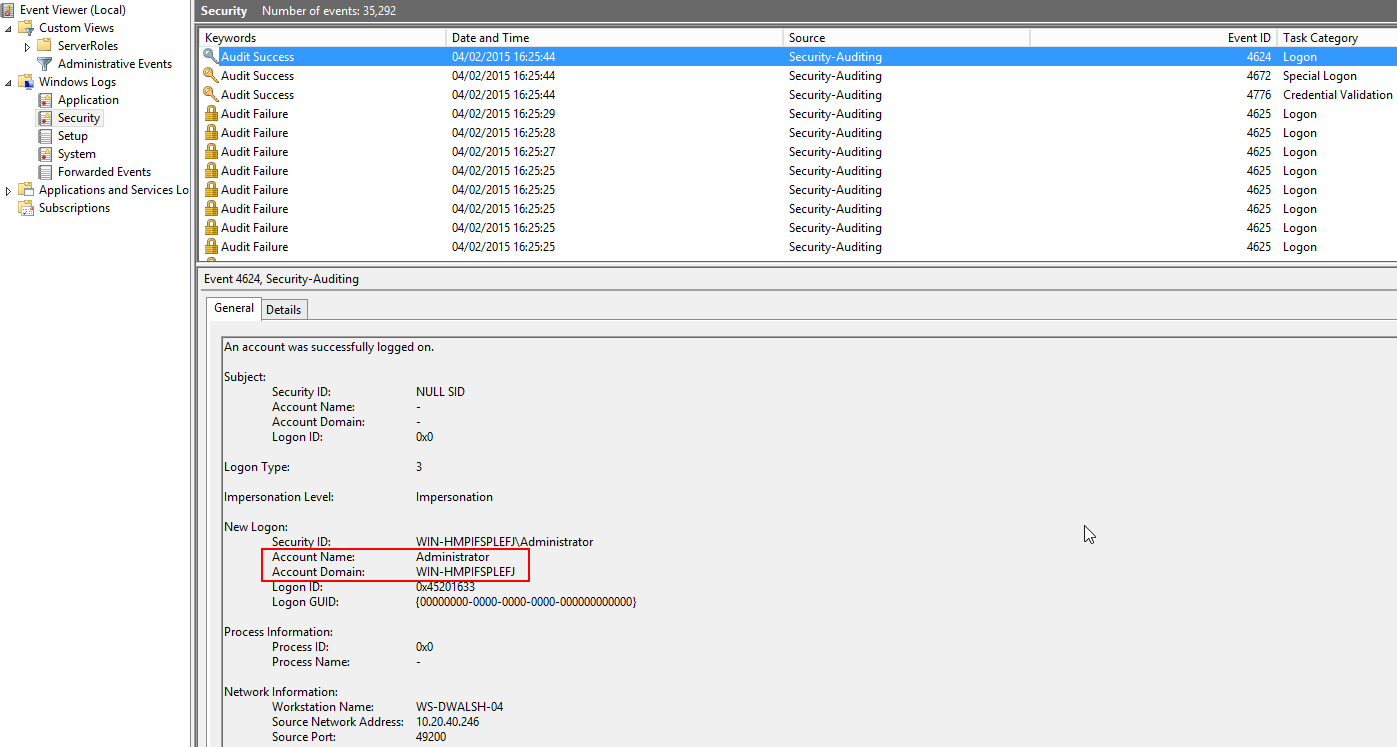
4) try to run another backup, and check the connection logs again to find out if authentication using the agent credential has failed
5) If the customer is using a NAS as the Image Location, then please confirm if a firmware upgrade has been recently applied as there has been instances where a new firmware update has caused connectivity issues. This issue has also been fixed by upgrading the firmware on the NAS if it has not been updated recently.
Applies to
Kaseya VSA (Backup module) - all versions