Problem
1) Backups failing and Backup Logs page reports the following: -
Volume Full 7:26:59 pm 19-Jan-15 00:01:04 - Failed
Backup failed - Failed to connect to Acronis Managed Machine Service. Failed to establish the local connection with Acronis Managed Machine Service. Make sure that the service is installed and its status is Started. | Error: 0x30002 The system cannot find the file specified
Click here for troubleshooting steps.
2) Acronis Managed Machine service on backup agent machine will not stay in a running state. It starts without error, but immediately shuts itself down.
Cause
Acronis log database is corrupted.
Resolution
1) uninstall all Acronis modules from agent machine using Control Panel > Add/Remove Programs
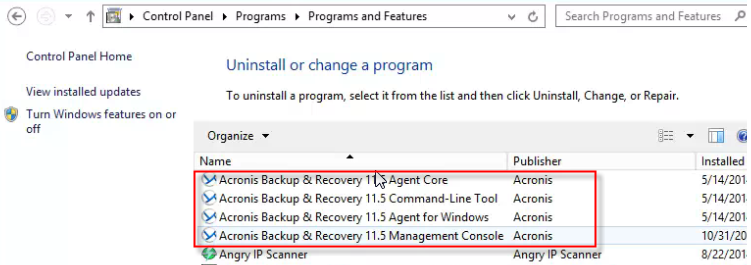
2) delete the contents of this folder:-
Windows XP/2003 - C:\Documents and Settings\All Users\Application Data\Acronis\
Windows Vista/2008 or later - C:\ProgramData\Acronis
3) install Acronis again (using Kaseya console)
Applies to
Kaseya VSA (Backup module) - v6.5 and later
Acronis v11.x or later