Problem
1) Backups failing and Backup Logs page reports the following: -
Volume Full 7:26:59 pm 19-Jan-15 00:01:04 - Failed
Backup failed - Failed to connect to Acronis Managed Machine Service. Failed to establish the local connection with Acronis Managed Machine Service. Make sure that the service is installed and its status is Started. | Error: 0x30002 The system cannot find the file specified
Click here for troubleshooting steps.
2) Acronis Managed Machine service on the Backup client machine fails to start due to "Logon failure".
Cause
During Backup client installation, a local user is created to run the service. If the account is disabled or the password changed or expired, the service will not start and backup operations will fail. In some cases this may occur due to security policies in place in the Windows environment.
Resolution
1) open services.msc on the agent machine and locate "Acronis Managed Machine service"
2) go into properties > log on tab and check which user the service is running under (usually it will be a local user called "Acronis Agent user" or "Acronis Agent user x" where x is a number)
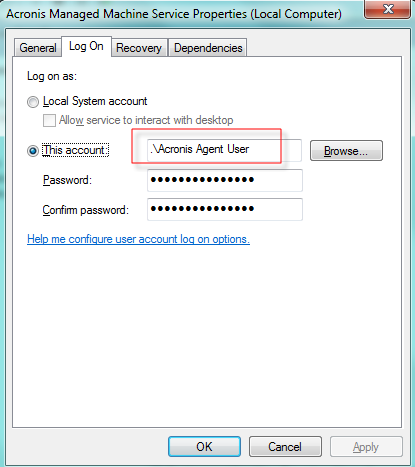
3) go to user management console (Active Directory users if its a domain controller) and locate the user that the service runs as: -
a. change the password
b. ensure the password is set not to expire
4) go back to the service properties and apply the new password
5) start the service
6) assuming it starts without error now, start a new backup - it should no longer fail with the "Failed to connect to Acronis Managed Machine Service"