Problem
- a backup agent has both Folder and Volume backups scheduled
- volume backups are replicated offsite, and have the "synthetic full" option enabled
- after one successful cycle, subsequent synthetic full backups stop being processed on the offsite server
- Backup Status page shows that jobs are queued, but not marked as "ready to go", even though all dependent files have been replicated
- Backup Status page does not display the "full" image file (volBackup.TIB) for the last completed synthetic full, even though the file is present on disk
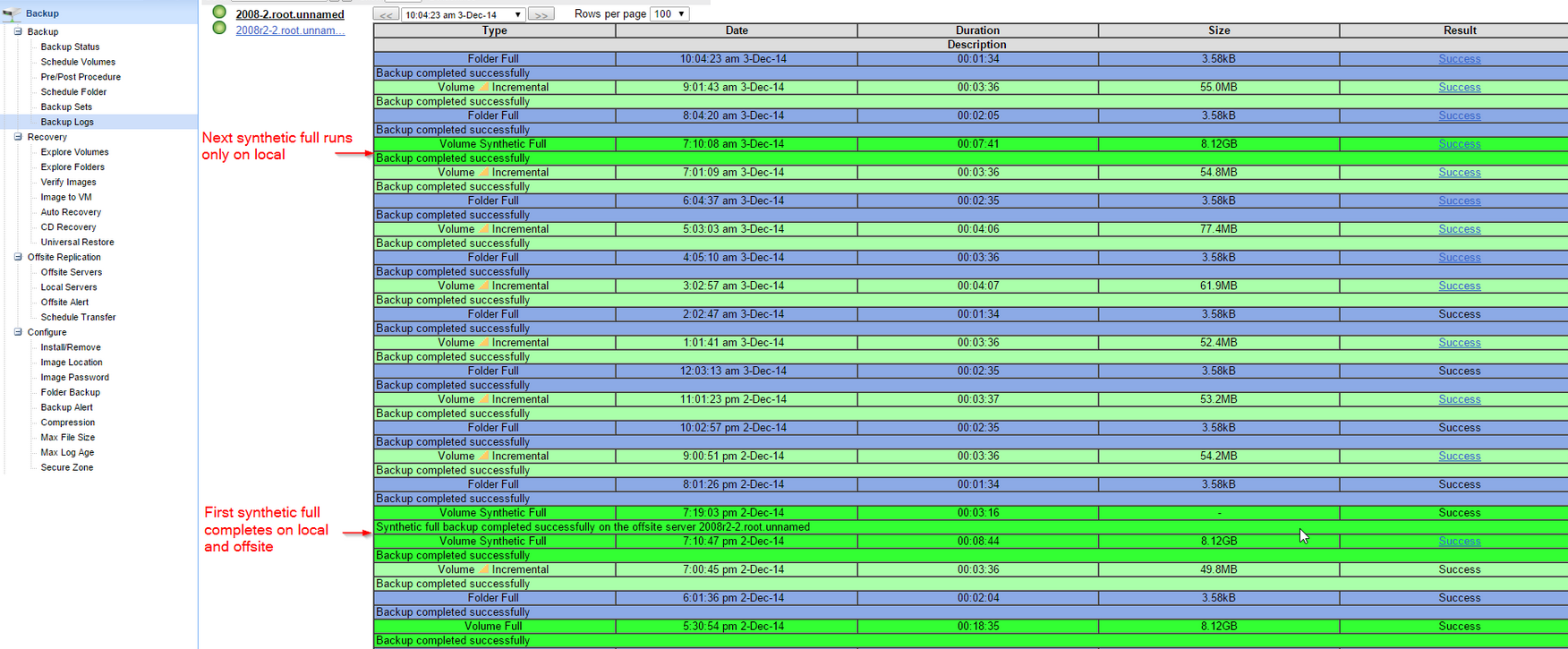

Cause
- The problem has been documented.
Resolution
- The only way to work around this problem is to avoid scheduling folder backups on agents where "synthetic full" feature is used.
- This article will be updated when a solution is available.
Applies to
Kaseya VSA (Backup module) - v6.5 and above
Acronis client v11.x