Problem
Backup fails and the backup log states:
Backup failed - No log file was collected for this backup event. It is likely that the Acronis process crashed.
Cause
This may be caused by one of the following issues: -
1) there is a documented problem where the above error will always occur if there is no image password applied to the agent. Go to Backup > Image Password page to check this
2) missing .NET 3.5 dependency.
3) invalid Windows temp folder.
4) "agent credential" account has corrupt Windows profile. In this case, Windows event logs will show the following: -
- KDLLHost.exe process crashes at the time the failed backup ran (this is the Kaseya Agent OEM integration driver)
- Windows User Profiles Service logs error event 1542
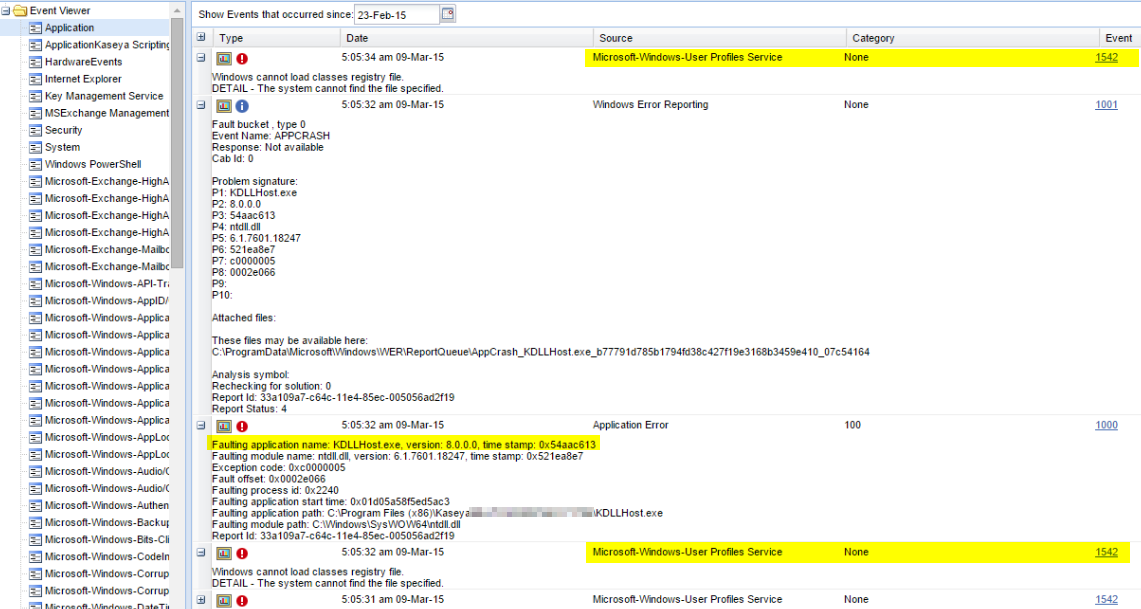
5) Volume backup is scheduled without any disk or partition selected. To check this, go to Schedule Volumes page - at least one disk or partition must be checked
6) if error is intermittent, there may be an environmental issue causing backup to crash
Resolution
1) if there is no Image Password applied, enter one using Backup > Image Password page
- this article will be updated when there is a solution available that allows non-password protected backups
2) follow the resolution steps in the above linked article to ensure required .NET component is installed
3) follow the resolution steps in the above linked article to ensure Windows temp folder is configured correctly
4) this is Microsoft's description of the profile error - http://www.microsoft.com/technet/support/ee/transform.aspx?ProdName=Windows+Operating+System&ProdVer=5.2&EvtID=1505&EvtSrc=Userenv&LCID=1033
Resolve the corruption issue on the Windows side, or create a new user account with the same permissions as the existing "agent credential" user, and enter the details on the Agent > Set Credential page.
5) go to Schedule Volumes page and ensure that at least one of the listed disks or partitions
6) you may notice that the backups on the machine are completing successfully when ran at a particular time. Changing this schedule of the backup causes it to fail with this error. Sample screenshot below from the 'Backup > Backup Logs' page.
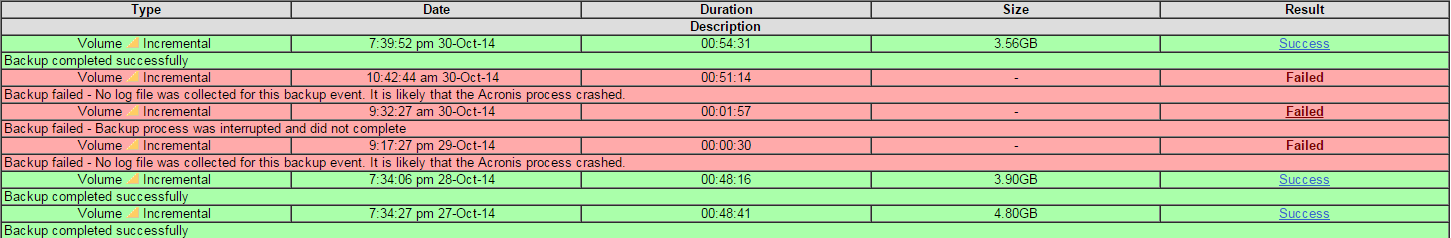
Looking at the times, immediately this tells you that quite possibly something else is running at this time that is causing the backups to fail. So from here check the following:
a) Check the agent logs (on the 'Agent > Agent Logs' page) for any connectivity issues at the time of the failure.
b) Check the procedure logs for any running procedures that might be impacting the backup schedule, such as:
- Disk Defrag (kills backups)
- AV Scan
- AV Updates
- Patch Updates
NOTE: Patch and AV updates can run for some time, so even if they are scheduled to run some hours prior to the backup schedule, they can still interrupt the backup causing it to fail.
c) Check the event logs on the machine for any other processes that may be running. The event logs may also provide some valued information surrounding the failure, such as the credential user running the backup may not have permission. (The user must be part of the local administrators group and backup operators group to run backups).
Applies to
Kaseya VSA (Backup module) - v6.5 and later
Acronis Backup v11.x