Problem
I am getting below error in the Backup > Install/Remove page.
"Critical backup component is missing and failed to download"

Cause
Acronis install files are not present on the Kaseya server (see below). Usually they are automatically downloaded soon after installing Backup module. The download may fail because of environmental issues, for example: -
- Kaseya server does not have access to the internet, or proxy settings are configured incorrectly
- AV software or firewall blocks download
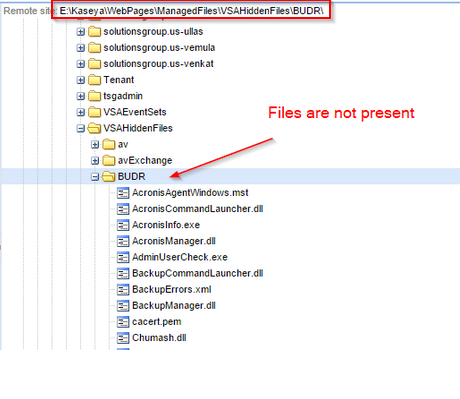
Solution
Download the missing files and copy them again into the correct directory: -
1) download files from below URLs :
http://download.kaseya.com/components/backup/v11/AcronisAgentCore.msi
http://download.kaseya.com/components/backup/v11/AcronisAgentWindows.msi
http://download.kaseya.com/components/backup/v11/AcronisCommandLineTool.msi
(if the files cannot be downloaded from the Kaseya server itself, use another computer)
2) Copy the above files to the following directory on your server :
\Kaseya\WebPages\ManagedFiles\VSAHiddenFiles\BUDR\
Applies to
Kaseya VSA - v6.5 and later