Problem
- Backup schedule is configured with "Verify Backup" option selected
- a backup runs and completes successfully, but no verify has been logged
- subsequent backup jobs log are skipped with this status - "backup skipped because backup was already running"
Cause
- Acronis has issued a Cancel/Retry prompt due to an environmental issue (for example, if the image location could not be accessed due to a network problem)
Resolution
1) capture this log file from the agent machine - <kworking>\verifyLog.XML
(where <kworking> is the agent working directory, usually c:\kworking)
2) open with a text editor and look for prompt near the end of the file (example below)
3) if necessary, correct the issue that triggered the prompt (it may have been a temporary outage though)
4) open Acronis Management Console on the agent machine (if installed), and click "retry" so that verify can continue
OR
5) kill the acrocmd.exe process on the agent machine - the verify job will then be reported failed by Kaseya and other jobs can be processed
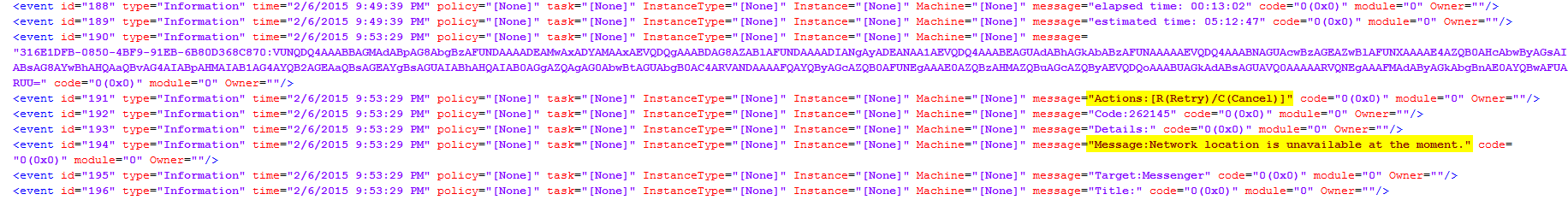
Applies to
Kaseya VSA (Backup module) - v6.5 and later
Acronis Backup v11.5