SYMPTOM
When trying to recover from a backup set, recovery fails with the following message: -
"Failed to get backup URIs from archive"
You may also see one or more of the following messages: -
"Failed to open the backup archive by the ID"
"The archive is invalid or its type is unsupported"
"Failed to open the archive for reading"
This may occur when trying to restore using: -
- Acronis recovery CD ("Universal Restore")
- Acronis Management Console (on a client with Acronis v11.x)
- right-click "explore" function from File Explorer (on a client with Acronis v11.x)
- Explore Volumes function in the Kaseya UI (on a client with Acronis v11.x)
CAUSE
Backup metadata is missing or corrupt. Usually this occurs when backup set has been moved to a different location.
SOLUTION
Perform the following steps to rebuild the metadata: -
1) delete the volbackup.XML file from the backup set directory
2) from the Acronis recovery ("Universal Restore") CD or the Acronis Management Console, create a recovery job
3) after browsing to the backup set folder, click the "refresh" button highlighted below
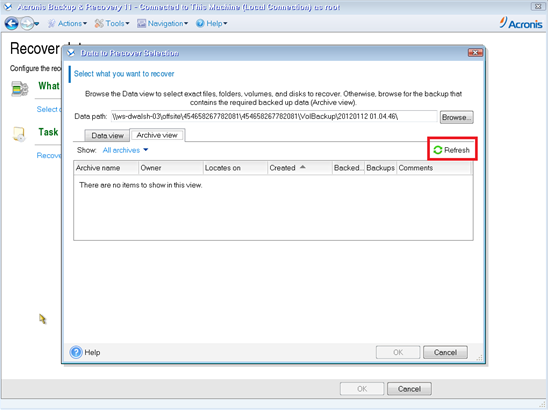
4) this should rebuild the metadata (volbackup.XML file) - now attempt the recovery again
If the error still occurs, there may be a network issue preventing the archives from being read properly. In this case, move the entire backup set to a different location (if possible, a locally attached drive) and repeat the above steps. If the error still persists, the archive may itself be corrupt, and it will not be possible to recover from this backup set.
APPLIES TO
Kaseya Backup v5.0
Kaseya Backup v4.0 (Recovery CD only)
Acronis Backup and Recovery v11.x