QUESTION
How do I consolidate two BUDR installations into one?
ANSWER
This article specifically applies to consolidating BUDR/Image Backup. In some circumstances, it may be necessary to combine two stand-alone Kaseya servers. This may occur when one Kaseya customer merges with another or when two business lines within one company host separate Kaseya servers.
Note: To complete the following steps, you will need to identify which server will be your Primary VSA and which will be the Retiring VSA. For the purposes of this article, Primary refers to all functions on the VSA that will remain after consolidation. Retiring refers to all functions on the (old) VSA that will be eliminated after consolidation.
The Kaseya corporate license server will need to be updated to reflect the correct number of BUDR licenses available to your Primary VSA (Primary VSA licenses + Retiring VSA licenses). Before proceeding, please contact your sales representative to ensure the license server is properly updated.
Once the license server has been updated, the endpoints reporting to your retiring VSA will need to be directed to the Primary VSA.
1. Configure an agent that points to the PrimaryVSA. Deploy this agent to each endpoint that is currently reporting to the RetiringVSA. This will install a second agent on each endpoint. Note: Alternatively, you can manually point each existing agent to the Primary VSA. See the More Information section for details.
2. On the Primary VSA, select the Backup tab, select the Configure -> Install/Remove function, then click the Verify Install button.
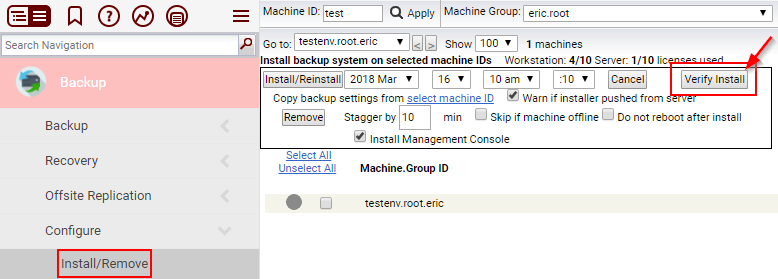
3. On the Backup tab, select Configure -> Image Location. Configure the agent to use a different image location than was used with the agent for the Retiring VSA. You may use the same Volume Path but specify a different Folder Path on that server.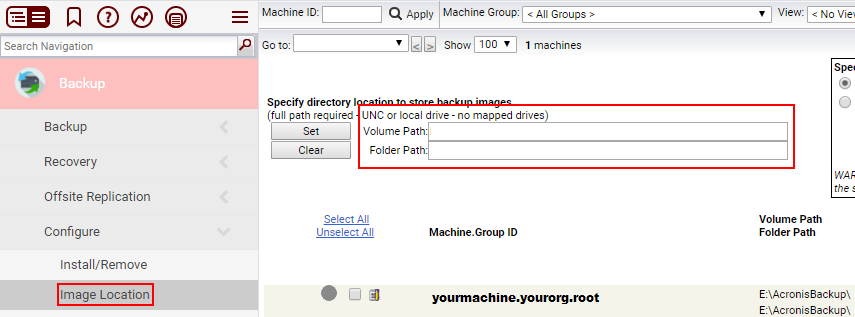
Note: If you choose to use the same backup Volume and Folder Path for the Primary Agent,the backup sets created under the Retiring Agent will not be recognized by the Primary Agent. These backup sets will be removed after the first backup of the Primary Agent is run. This would result in having only one valid backup, which is considered undesirable for recovery purposes.
4. Once the Primary Agent is deployed to endpoint(s), schedule the Primary VSA to begin necessary full backups for the endpoint(s) and cancel the schedule on the Retiring VSA.
At this time, there is no automated process to migrate schedules or passwords from the Retiring VSA to the Primary VSA. It is recommended the Retiring VSA is left in place until such time the old backups (and, therefore, the password logs) are no longer necessary.
5. Once backups performed by the Retiring VSA are no longer needed, the Retiring VSA can be disabled.
APPLIES TO
Kaseya VSA, BUDR, Backup, KBU, Acronis Backup and Recovery