Problem:
When running a command requiring user interaction from the Kaseya Live Connect (KLC) Commands page, the prompts are not displayed and the command behaves as if no data was entered.
The below example is from "net user" password change command when running directly from Windows command shell (cmd.exe):
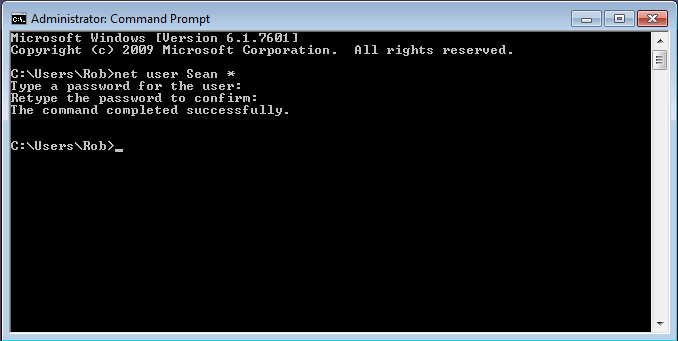
When running the same command from the KLC > Commands page:
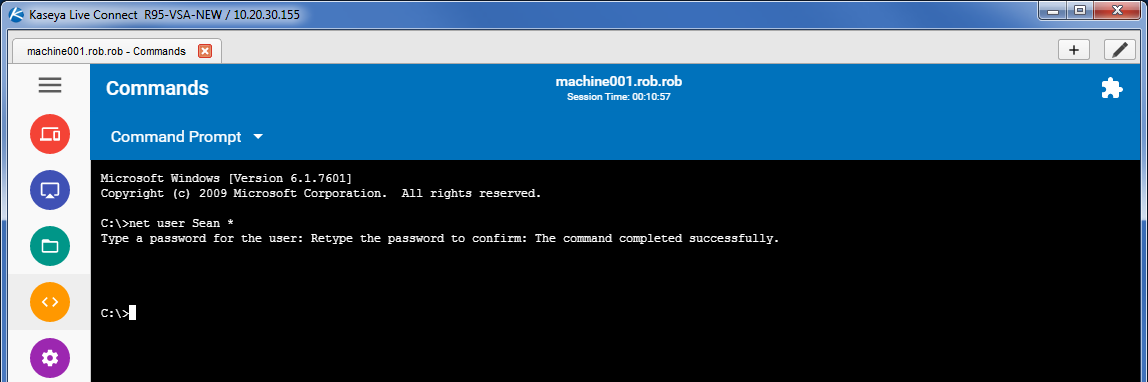
Cause
The KLC > Commands page does not support "interactive" command line utilities which involve user prompting. KLC sends commands from the browser to the agent and then returns the output. If the command involves a prompt, there is no actual "real" user to answer the prompt so it will behave as if nothing had been entered, sending this output back to the browser.
Resolution
None available. This is by design.
Applies to:
Kaseya VSA (all versions)