Problem
You have set up Monitoring Alerts to Flow into Service Desk as Tickets but when reviewing these Alarms in Monitoring > Alarm Summary you see that alerts are stuck at processing
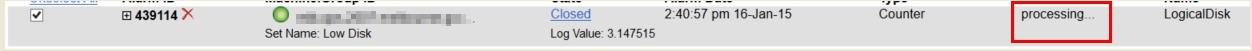
Cause
This can occur for two reasons:
- You have the Email Reader in Ticketing Enabled
- The Alarm Mapping procedure assigned to the Service Desk is Faulty
Resolution
- Please make sure that the configuration to set up monitoring alerts to flow into the service desk has been set up properly as per this below KB article: https://helpdesk.kaseya.com/hc/en-gb/articles/229032868-How-To-Setup-Monitoring-Alerts-to-Flow-into-Service-Desk-as-Tickets
- Please make sure you have disabled email reader in Ticketing>Email Reader>Disabled Email Reader
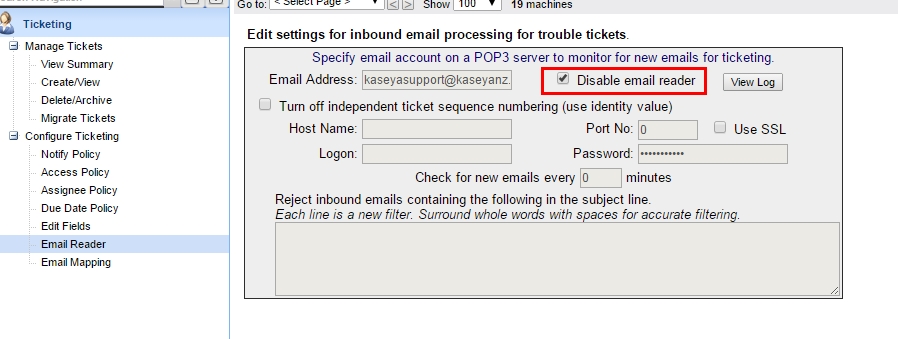
If these steps do not help, please raise a ticket with KaseyaSupport, and please mention this KB article as a reference for steps already tried
Applies to
Kaseya Service Desk