Problem : When I tried to attach some files to a Service Desk Ticket I get the following error:
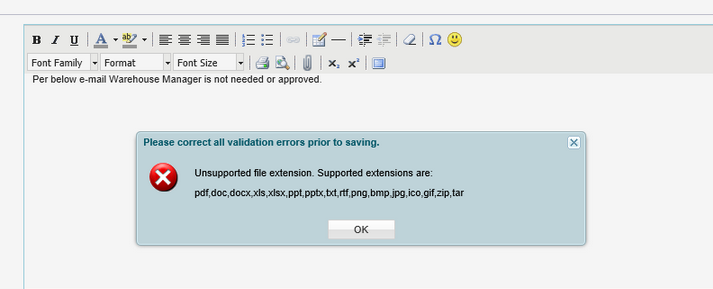
Cause: File extension is not whitelisted in the System > Server Management> attachment upload whitelist tab.
Solution
- On-Premise Customers
All file types must be pre-approved before they can be attached to tickets. By default, several file extensions are not pre-approved. Please whitelist the desired file extensions using the following steps below ;
- Go to System tab > Default Settings page
- Click on the "Attachment Upload Whitelist" tab
- Click "New"
- In the "File Type" text box, simply enter the file that you want to whitelist
- In the "Description" text box, enter the description of your choice
- Click "Save"
Please note that the Default column will say "No" because it is not a default setting that came with the system.
- SaaS Customers
Due to our SaaS Security Policies , we do not allow certain file extensions. The workaround is to change or rename the file extension , example .bmp to .jpg
Applies to
VSA 9.4 and 9.5