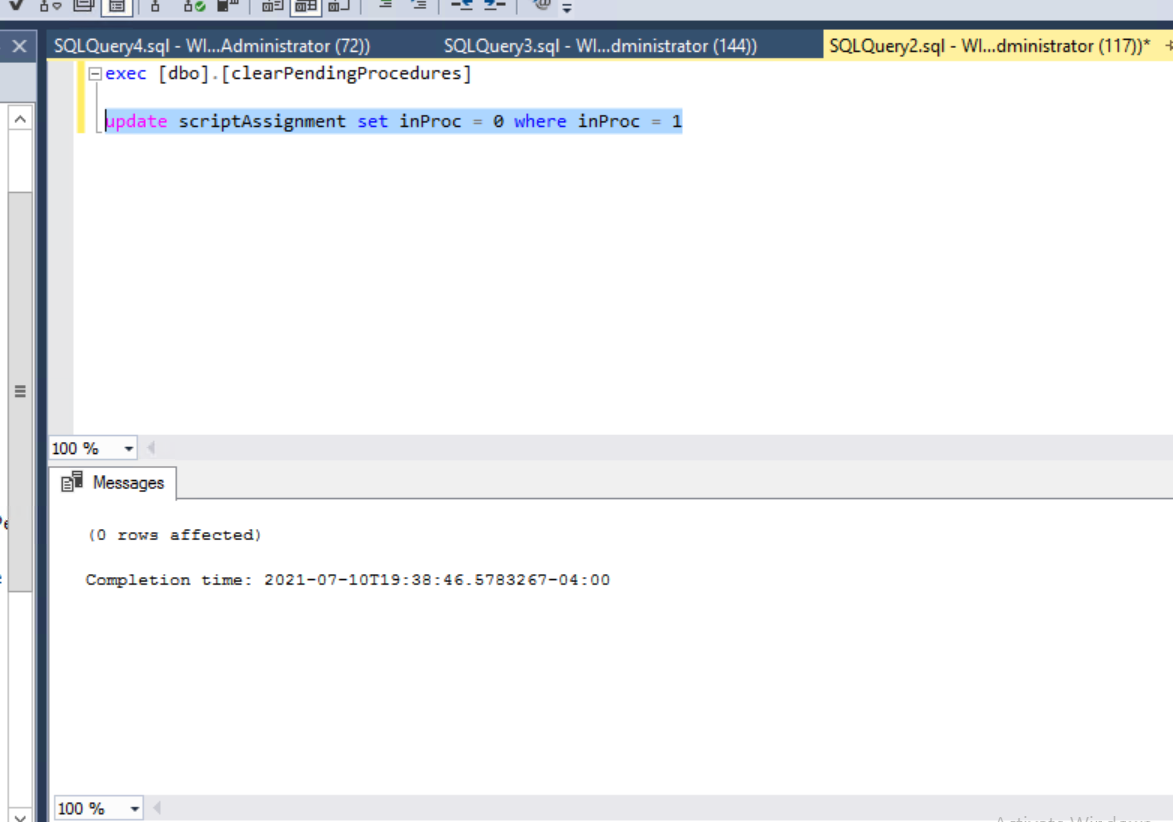Question
How do we clear any agent procedures that are currently pending to run on all VSA agents?
Answer
Step 1
ClearPendingProcedures MD5 Hash: 4d828a98800645e47ec0d1860f153a86
Step 2
Place the file on your SQL server Desktop or other similarly accessible location on the server
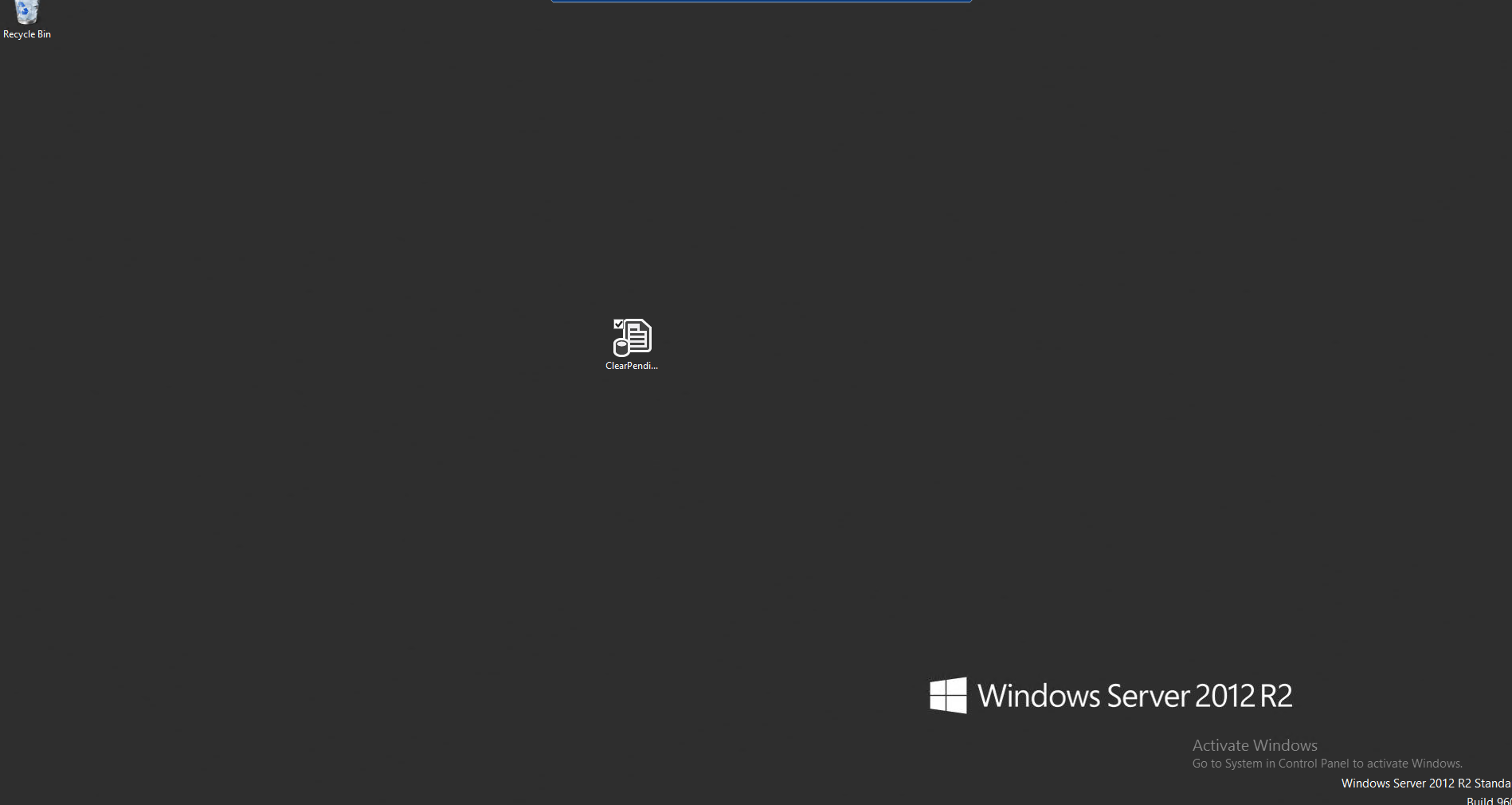
Step 3
Double click or "open" the file, this should launch SQL Server Management Studio click "connect" to authenticate.
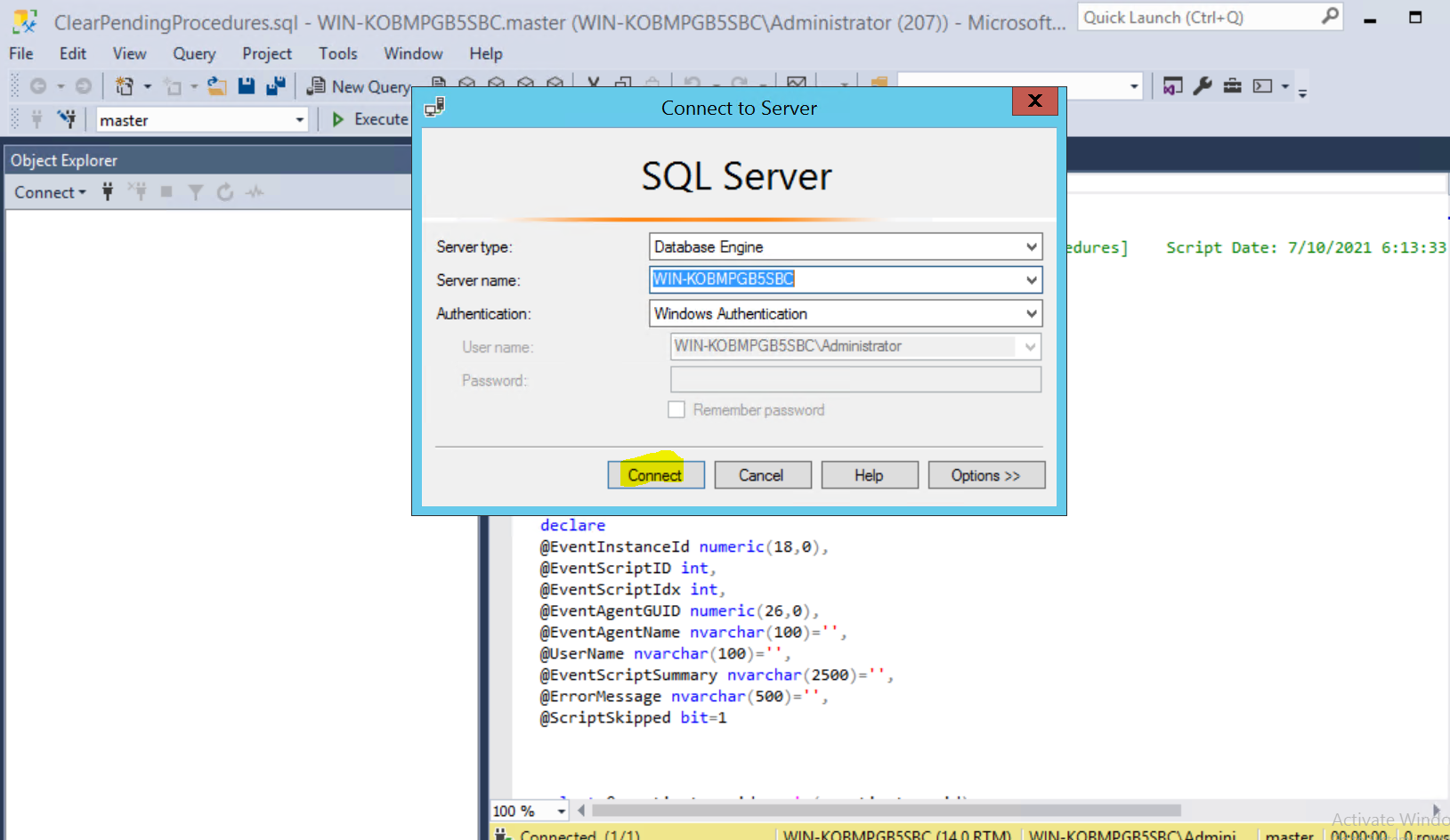
Step 4
Click "Connect" and Execute the script:
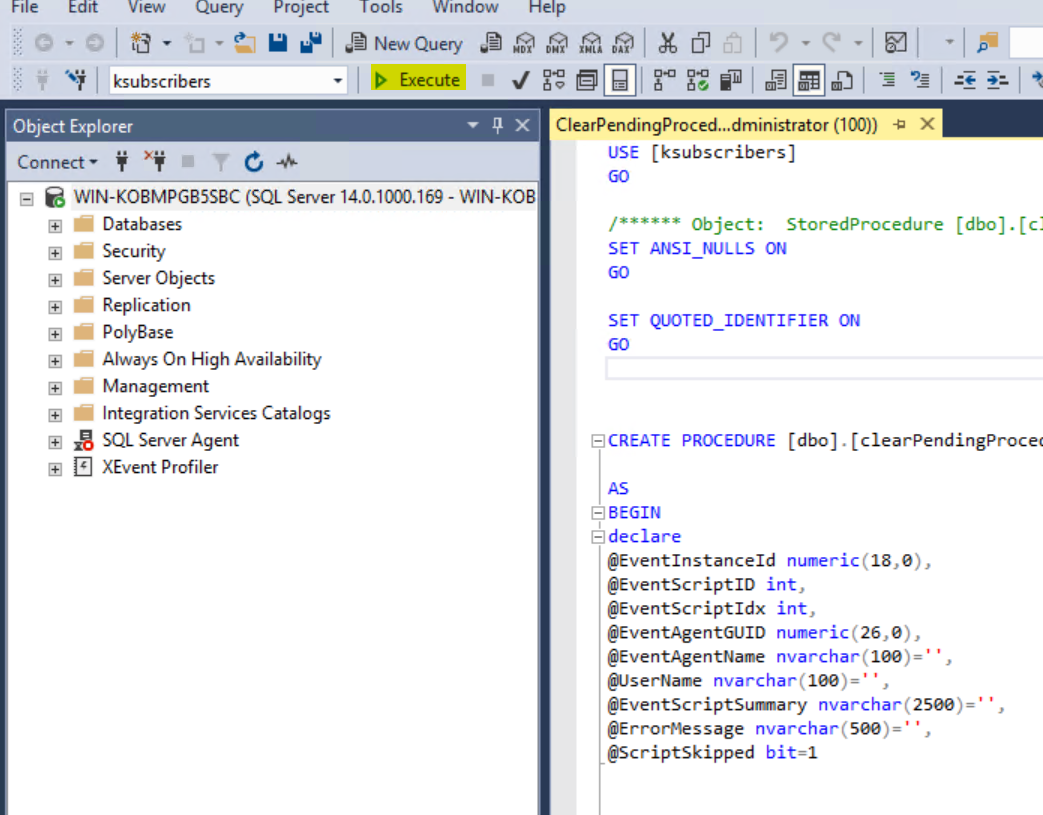
You should see the following message:
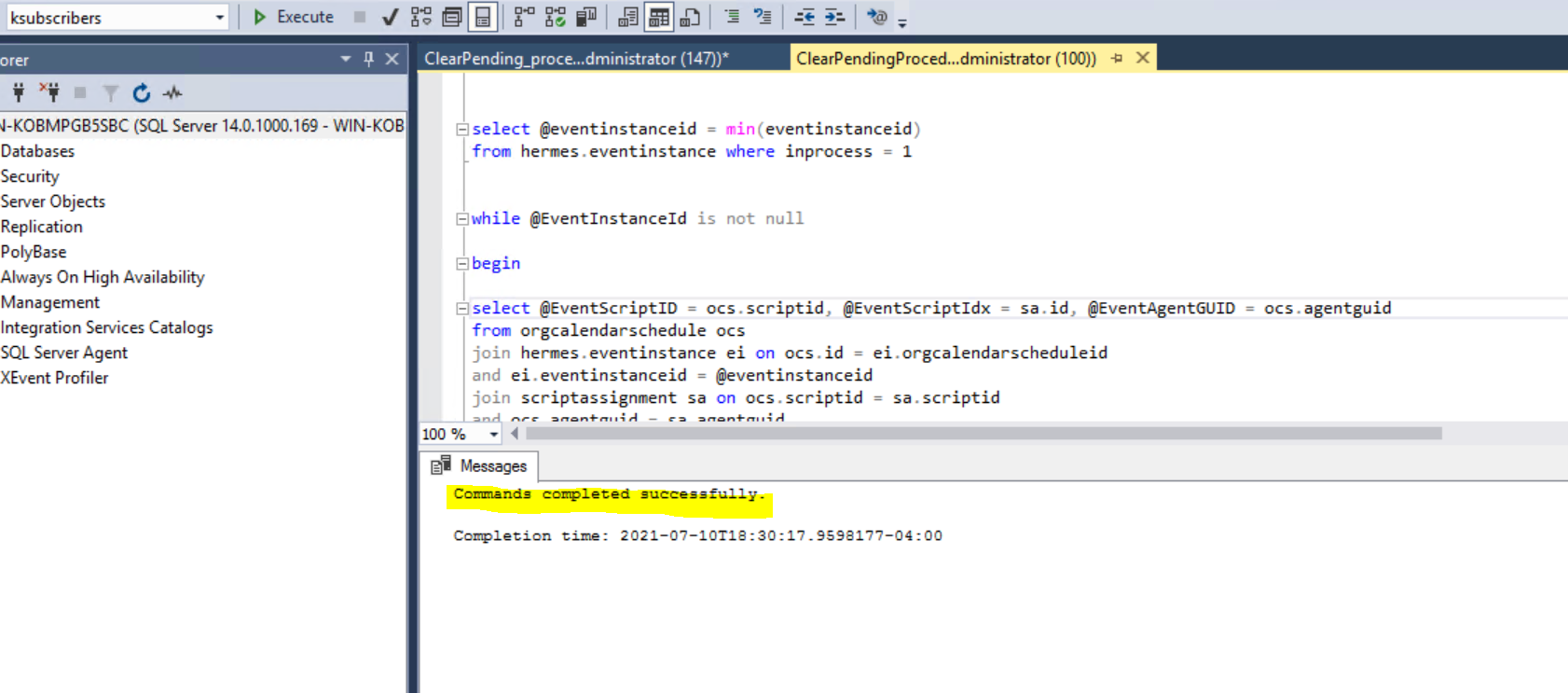
Step 5
Open a "New Query" window:
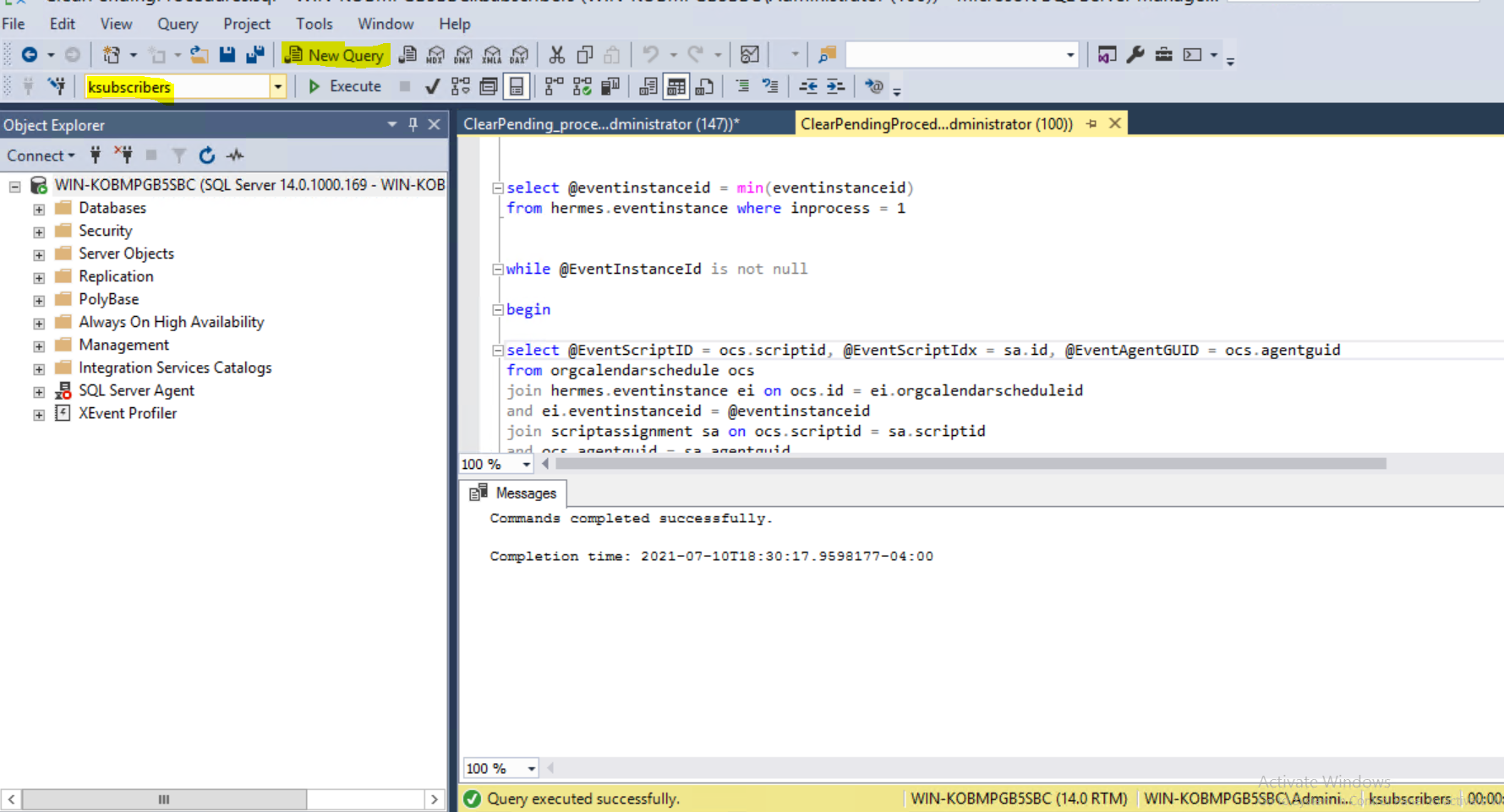
And run the following command
exec [dbo].[clearPendingProcedures]
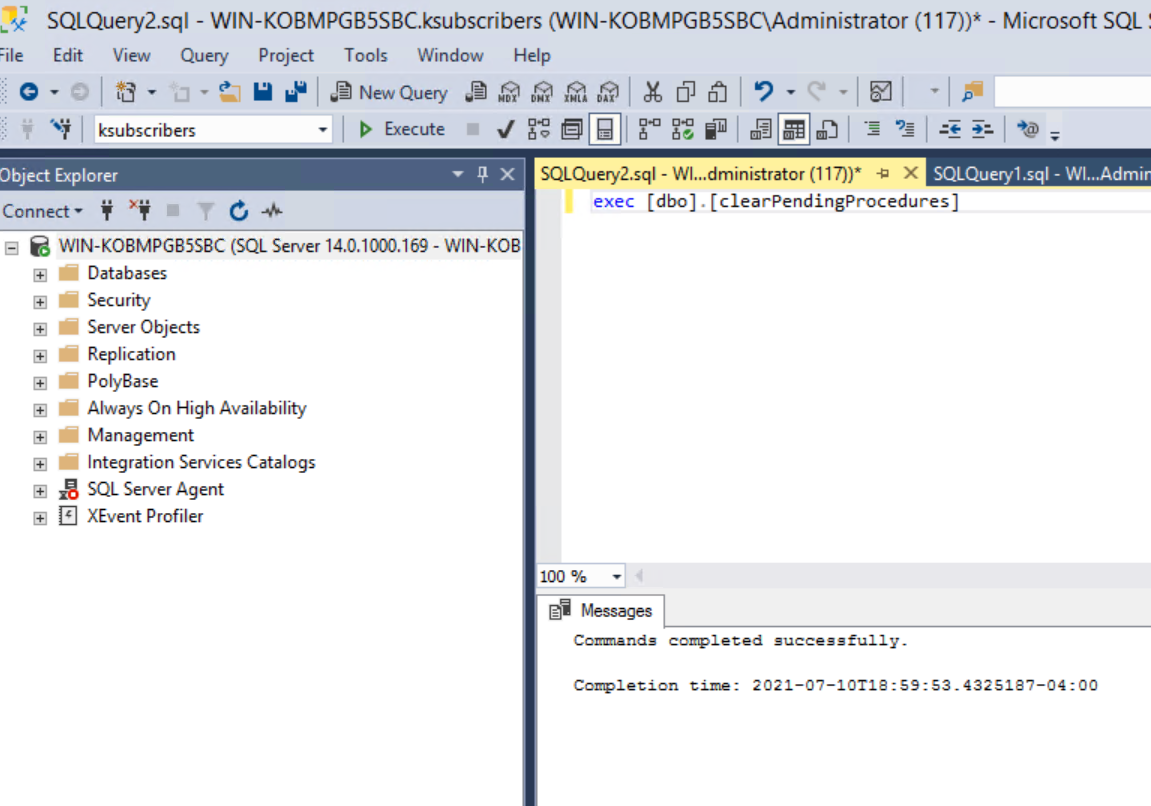
NOTE: This may take a long time to execute, in some cases hours.
Step 6
Run the following Query:
delete from scriptAssignment
where execscripttime < getdate()
and eventinstanceid = 0
Step 7
Run the following Query
update scriptAssignment set inProc = 0 where inProc = 1