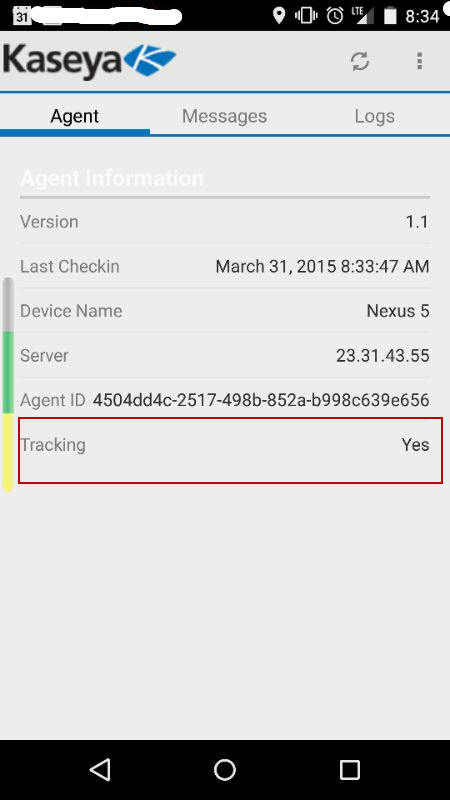PROBLEM
Can not get location tracking for devices to work and show.
RESOLUTION
Tracking must be enabled through the Devices page. Please refer to screenshot below.
1- Go to Mobility > Devices page on your VSA.
2- Select the device you would like to enable tracking on.
3- Select the Tracking dropdown menu as shown in the screenshot below and Enable Tracking.
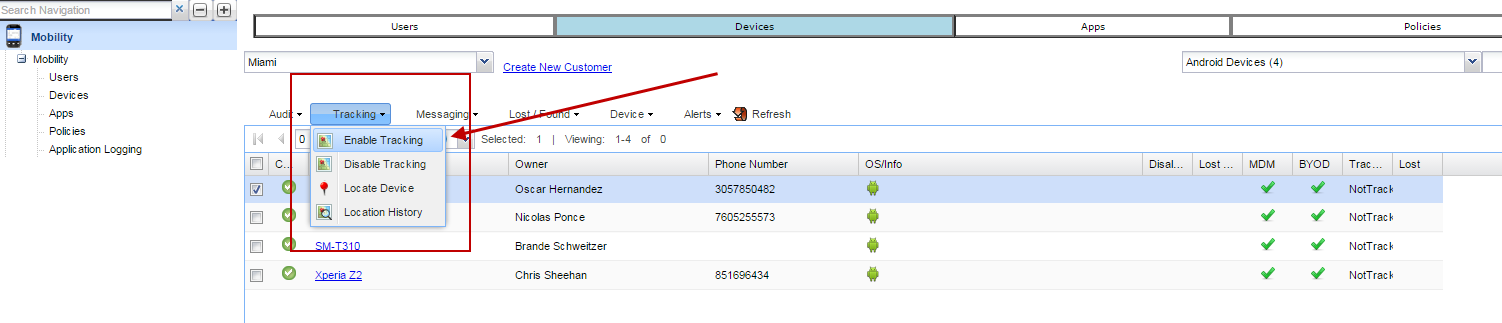
4- Check the Agent on the device. Tracking should now show Yes. Refer to screenshot below.