Problem:
When browsing to monitor>alarm summary and filtering for a machine, the Ticket column shows the same ticket number for an alert event type that kept happening for 24 hrs
For example:
A machine xyz.company.com has 3 offline alarms in alarm summary for yesterday but all of these alarms show Ticket id as same,say: AK008236
When you click on the hyperlink for the latest of those tickets, it will open the linked ticket but will have different creation date to the creation date of this new alarm
Cause:
If you are using Alarm De-Dup Procedure, it will make sure that there won't be a new ticket created for an alarm if it matches the condition you have set in your alarm de-dup procedure. This de-dup procedure is finding each new alarm for that day to be a duplicate as that alarm meets the criteria you have defined in the procedure
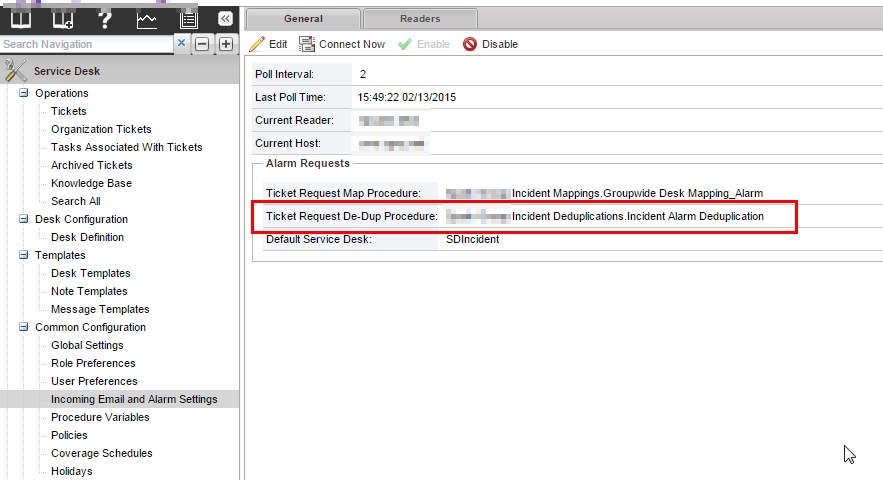
Resolution:
Using Alarm De-Dup Procedure is a good idea. This will make sure your service desk will not overflow with tickets if a machine keeps meeting the alerting criteria every few minutes. If you however want to see different ticket number created for each new alert, you will need to either remove use of Alarm De-Dup Procedure from Service Desk>Incoming Email and Alarm Settings>Edit>Alarm Requests>Alarm De-Dup Procedure
Each new occurrence of that alarm type in alarm summary will write a note in the original ticket
Here is a screenshot explaining this further(please check attachment for better resolution)
https://helpdesk.kaseya.com/attachments/token/WGmdSpxdoWpbbUd9gQ6VljeQF/?name=Managed+Services_20150213_16-00-05.jpg
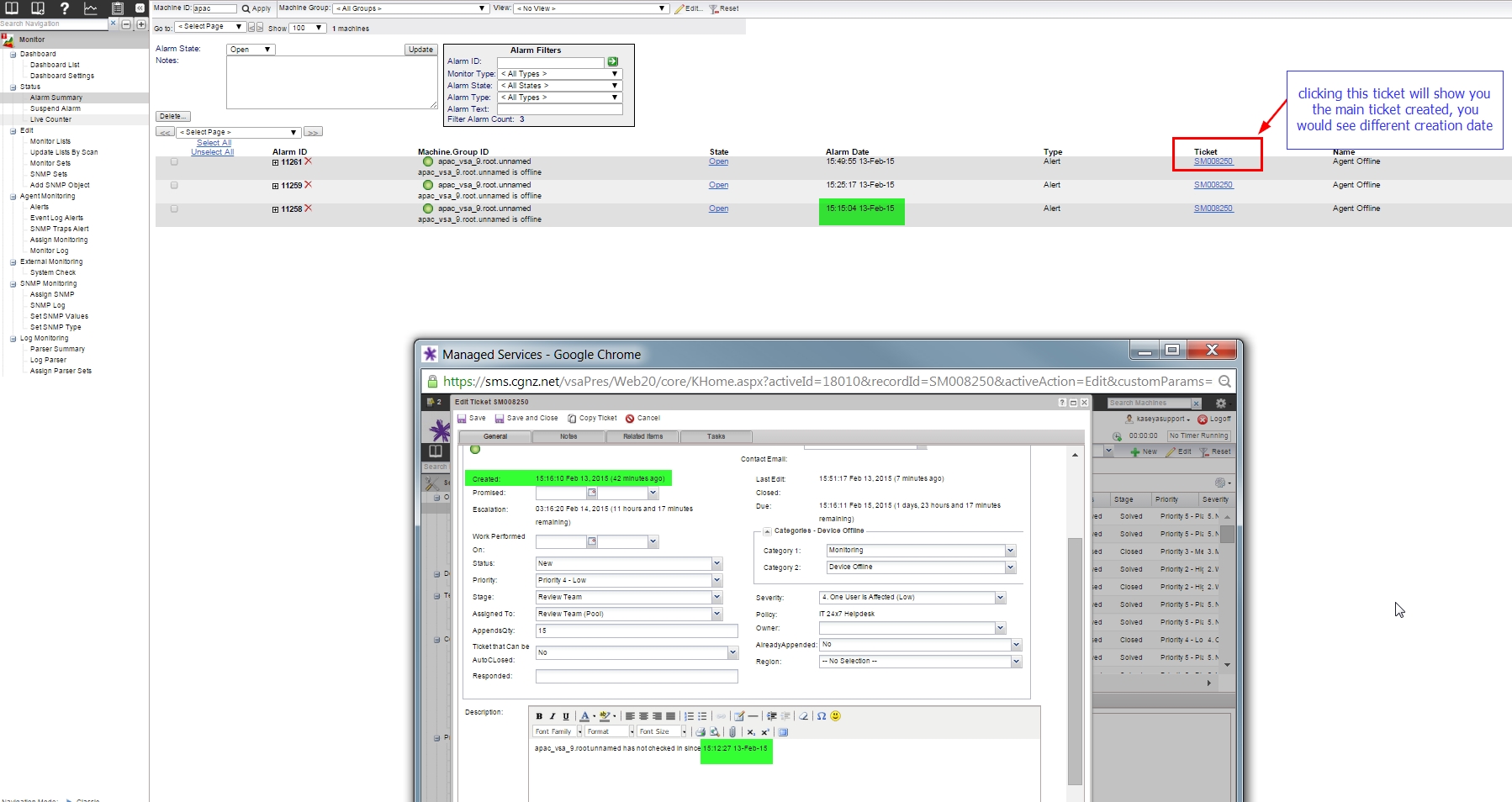
Further Information
http://help.kaseya.com/WebHelp/EN/KSD/8000000/index.asp#6310.htm
http://help.kaseya.com/WebHelp/EN/KSD/8000000/index.asp#10548.htm