Problem : User Unable to See any Desk from the Service Desk Selection Box
it shows "--No Service Desk in Scope--
it shows "--No Service Desk in Scope--
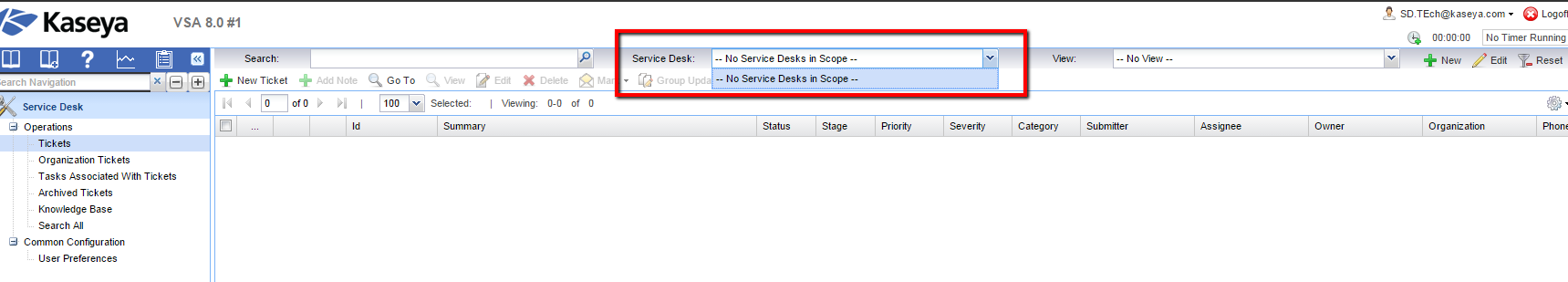
Cause: Service Desks are assigned to Scopes, if a scope has no desks assigned to it then users of this scope will be unable to use the Service Desk in question.
Solution: To allow SD users access to your Desks you need to do the following
1. Navigate to System > User Settings > Scope > Select the user's scope
2. Select Service Desk Tab and click Assign , then select from the list the Service Desk you would want to assign to this user
3. Verify desk access for the users
4. *Optional*: If the issue resides in the Agent Portal for Agent Users, the Service Desk will need to be added to the Anonymous Scope.
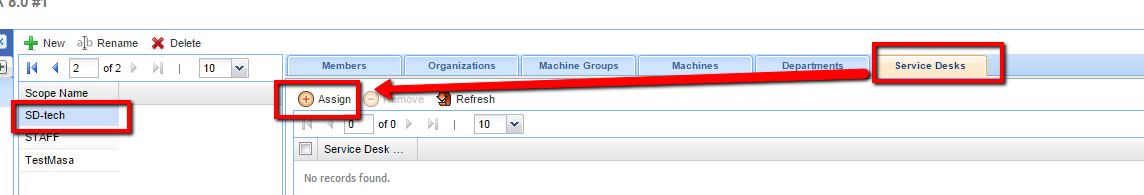
Applies to
Service Desk