Problem:
Unsure if the Compliance Check is running on the Kaseya server.
Solution:
A vital part of the Policy Management module is the Compliance Check process. The compliance check runs based on your schedule to check if the objects in the policy actually match the ones on the agent. A compliance check compares an agent settings with the policies assigned that agent to determine if it is in compliance.
This process is different from the View Compliance process, the view compliance is an internal process that runs every hour to check if agents still belong to the same view. If they don't, then it removes/applies the policies it should now have.
One way to check if the Compliance Check is running is to look at the Logs section in the Policy Management module. For example:
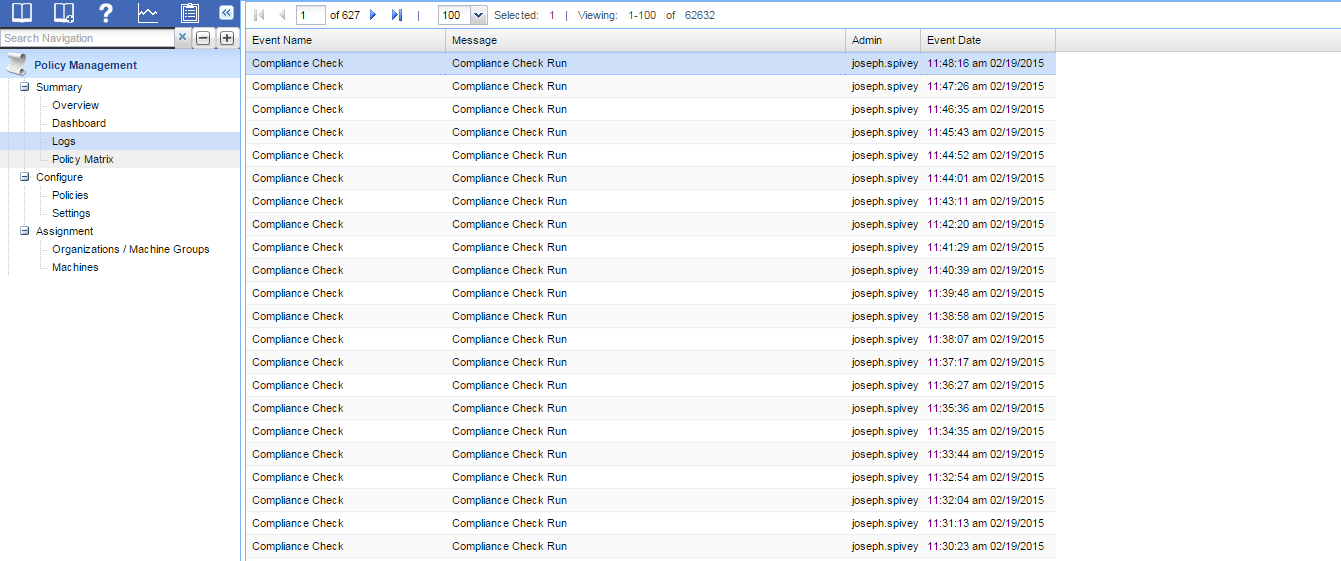
The schedule of when this runs can be set in the Settings section of Policy Management:

We recommend to run the Compliance Check process at least daily, so that there is a constant check to verify if the policies are properly in compliance or out of compliance. Depending on the size of the VSA as well as the number of agents, we also recommend that this be ran outside of business hours as well.