PROBLEM:
Under Policy Management > Assignment > Organizations / Machine groups, the button to assign a policy is greyed out even though I selected the policy and the machine group I would like to assign the policy to.
CAUSE:
The policy has no view assigned to it.
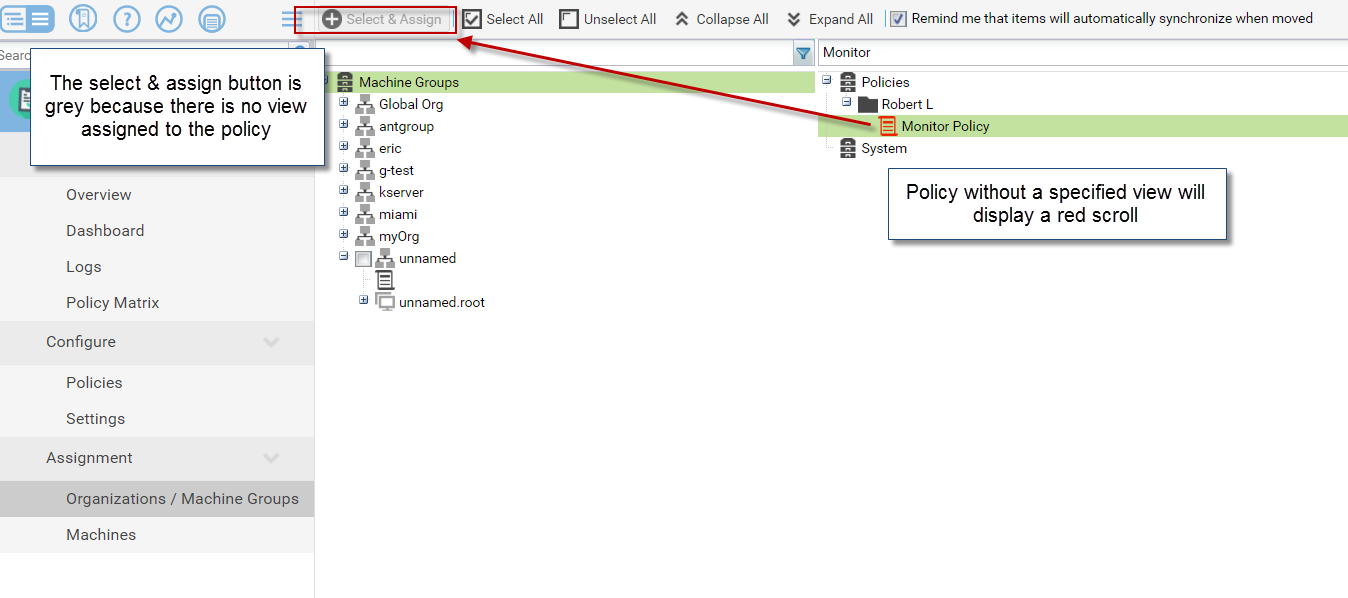
SOLUTION:
Policy Management requires that every policy has a view assigned to it. To resolve this issue, simply go back to Policy Management > Policies > Locate the policy and assign a view to it. The view assigned to the policy dictates what machines will get the policy.
Example: If you only want the policy to be assigned to Servers, then you'll need to create a view that detects only servers and assign it to the policy.