Please note that this article only applies to version R7, R8, R9, R9.1, R9.2 and R9.3
Problem: The customer is getting SSL certificate errors when trying to reach Kaseya VSA server URL and the instructions contained in the Using An Existing SSL Certificate article isn't resolving the issue.
Cause: The values entered through the SSL Configuration Tool aren't registering in the HKEY_LOCAL_MACHINE\SOFTWARE\Kaseya hive and will need to be manually entered.
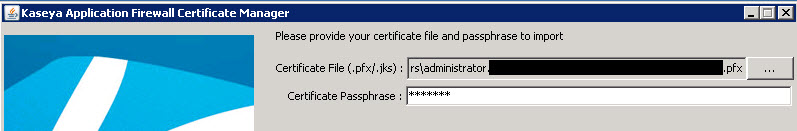
Resolution:
1. On the server hosting Kaseya VSA, open the registry editor (regedt32 or regedit) and run as administrator.
2. Navigate to the HKEY_LOCAL_MACHINE\SOFTWARE\Kaseya hive and confirm if the following keys are present (KAFCertFile and KAFCertPass). The certificate file's folder path would be entered in the KAFCertFile string value and the KAFCertPass would be the certificate passphrase.
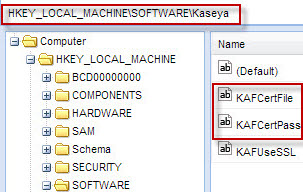
3. Restart either the Kaseya Application Firewall (VSA 7.0) or the Kaseya Edge Services (VSA R8 to R9.3) via services.msc.