Problem
- when trying to restore an offline agent using Kaseya Data Backup (KDB), the Restore page reports "There are no backups available to restore from this machine"
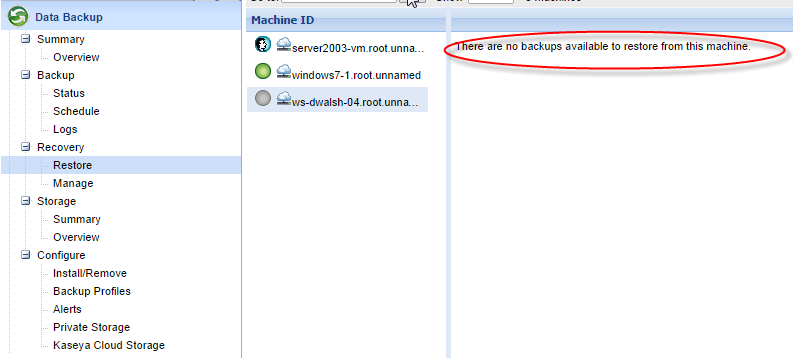
- log history for the offline agent shows backups with completed status
Cause
The restore target agent has a corrupt copy of the backup database from the source agent.
Resolution
1) go to Agent > Status page in Kaseya and locate the "Agent GUID" of the backup source agent (the computer whose backup you are trying to restore)
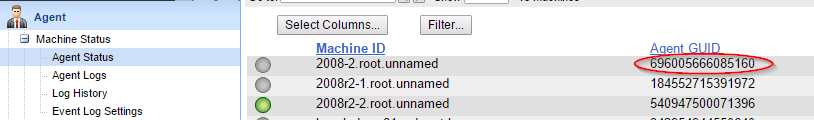
2) on the restore target agent (the computer you are trying to restore to), navigate to the "KOBdb" sub-folder of the agent installation directory (by default, C:\Program Files (x86)\Kaseya\<serverGUID>\KOBdb), select any files starting with the source agent's GUID, and move them to another folder
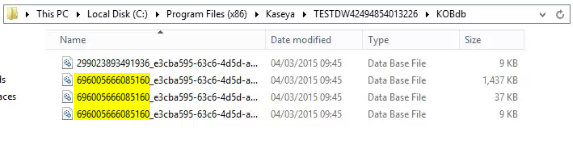
3) go to Data Backup > Recovery > Restore page and attempt to access the access the backups again. The restore target agent will now download the database from storage again.
If the issue still persists, there may be no valid backup of the database on the storage server. In this case, restore will only be possible if: -
- the backup source agent can be brought back on-line, and the "KOBdb" sub-folder of Kaseya agent installation directory is still present from the last time it ran a backup
- the "KOBdb" sub-folder of Kaseya agent installation directory can be recovered from the backup source computer.
Applies to
Kaseya Data Backup (KDB) - all versions