Problem:
Master Catalog in ksdu>catalog does not have the latest version of a software that you know is already available with ninite
Cause:
Your kaseya server will automatically check with our ksdu servers to update the catalog as per your maintenance schedule. The maintenance schedule runs every hour and cannot be changed. It is responsible to update the catalog with new software,remove processed scheduled items and update software in local catalog.
When you find out that ninite (https://ninite.com/applist/pro.html) has the latest version of a software that is currently not available in the master catalog then there are few reasons why this could be happening.
Resolution:
1. Please browse to software deployment>application settings>schedule tab>schedule>click on maintenance history
In the new dialog box, please verify that maintenance has been running every hour. In some cases you may find out that maintenance is running but with an error message. The error message at the bottom that says diagnostic info should be able to provide you with more details as to what is wrong with this process.
If you find out that maintenance is not running every hour then please ensure that your kaseya plugin host service and kaseya event service are currently running.
If you are unable to resolve this issue on your own please make sure other points in this article are also verified before opening a support case with kaseya support.
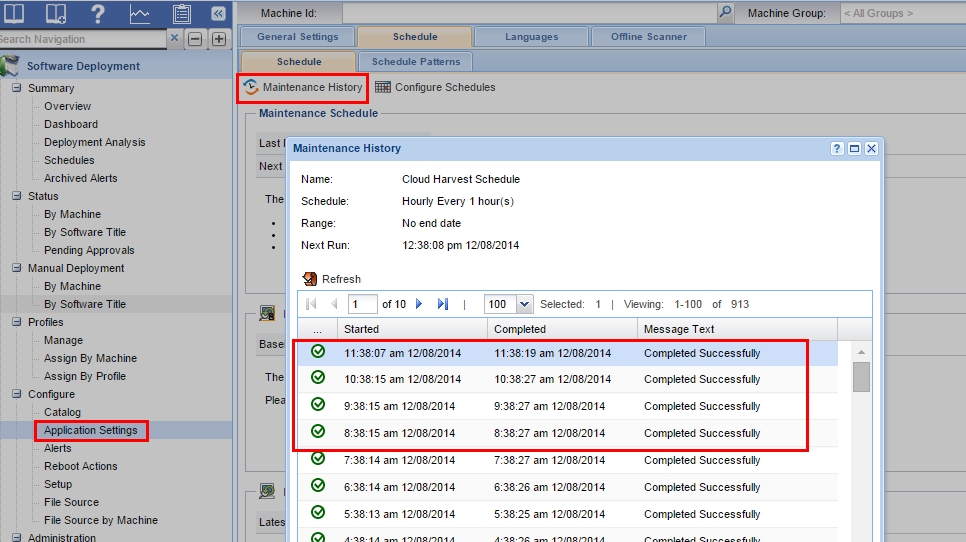
2. It is a requirement that your kaseya server has unrestricted access to these below sites
deploy01.kaseya.com
deploy01-cdn.kaseya.com
If you are after ip address, a simple nslookup command should give you more details
So if you have a proxy standing between kaseya server and internet, please ensure that these above addresses are white-listed.
3. You can force the catalog update from software deployment>configure>catalog>right click master catalog>click on refresh catalog
Please allow it some time to refresh
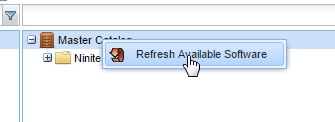
4. If you do not see any software in your master catalog, please ensure that your kaseya server license currently has ninite feature enabled. You can speak with your account manager on this.
If the steps suggested here do not help, please contact kaseya support. Please make sure you include details like type of proxy/ firewall,screenshots showing settings in proxy/firewall showing the exclusions as suggested above and screenshots showing any error message from maintenance history.Kaseya Support may require more information than suggested here which will be requested once you have opened the case with us.