Question: How do I import my Ninite Pro license into Kaseya?
Answer: If you have purchased a Ninite Pro license directly from Ninite, please do the following to upload this license into Kaseya:
- Download the NinitePro.exe file provided by Ninite
- Rename the file to NinitePro.txt
- In the VSA, navigate to: Software Deployment > Configure > Application Settings
- Click Edit:
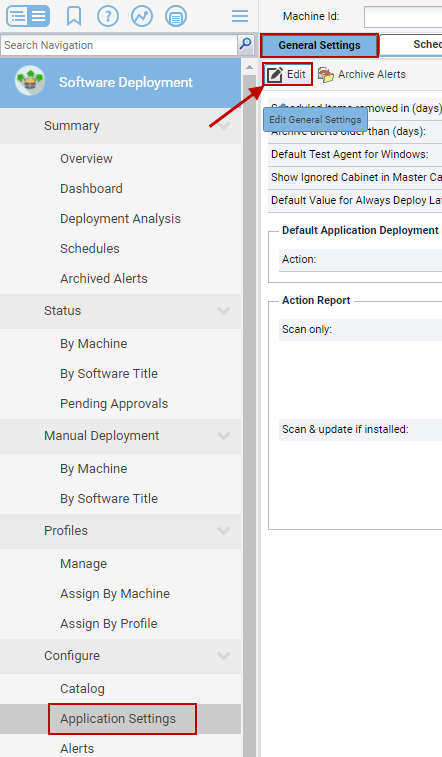
- Upload the NinitePro.txt file using the Upload Installer File field (see below):
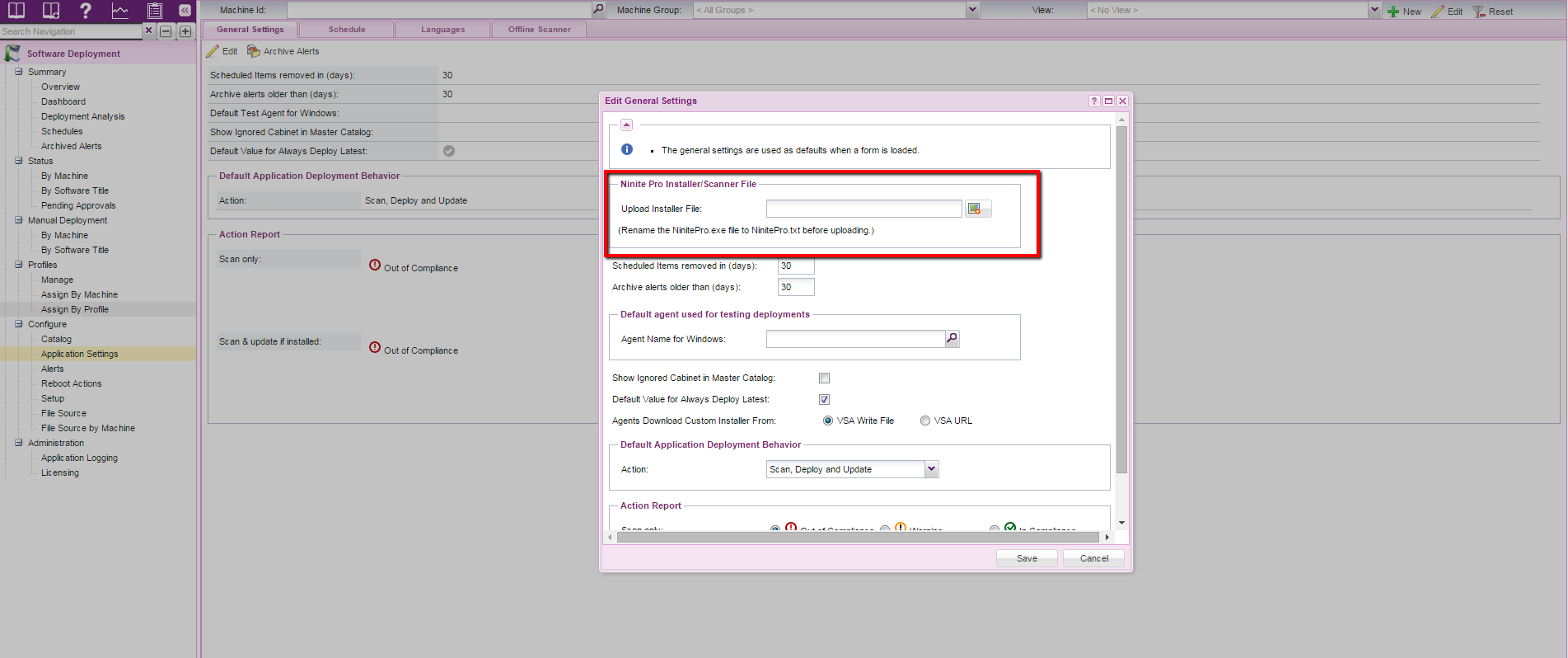
Note: If you do not see the Upload Installer File field on this page, please send proof of purchase of NinitePro to your Customer Success Advocate at Kaseya and request access to this field.