Transitioning to Webroot from Kaseya Antivirus is a hassle free process. When receiving your Webroot Global Site Manager details you then have all you need to continue the process of adding site keys for each organization you have or you may instead create the API key for this module to assist with generating Webroot Site Keys for all your organizations automatically.
Webroot provides a detailed guide on how to create either Webroot Site Key or Create the API key for the Webroot module.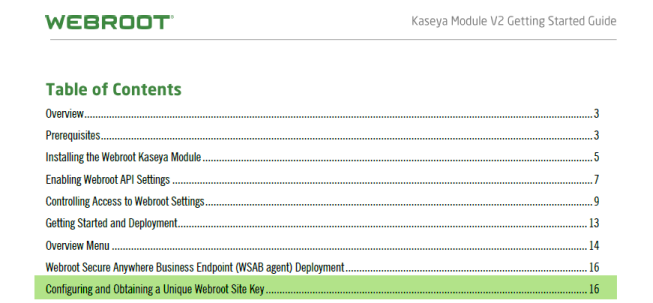
The Automation Exchange website also holds additional details concerning the Webroot module and it's integration.
Following the successfully update of the Webroot Site Key to your organization. You may simply select the agent in the Deployment and Status Dashboard and select "Install".
After the installation is shown successful within the Webroot Deployment and Status Dashboard you may then navigate to the Kaseya Antivirus module and select "Uninstall Antivirus". This procedure will remove the client software and Kaseya Antivirus information for this machine.
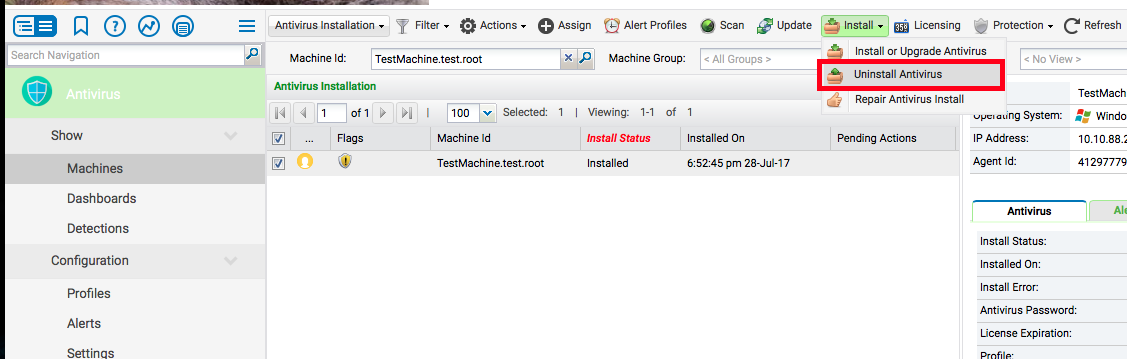
If there are any issues after reviewing the Webroot deployment instructions provided please create a ticket with Kaseya Support for further assistance.