Question
If you try to import an agent procedure and get an error 1020 or file was not uploaded:
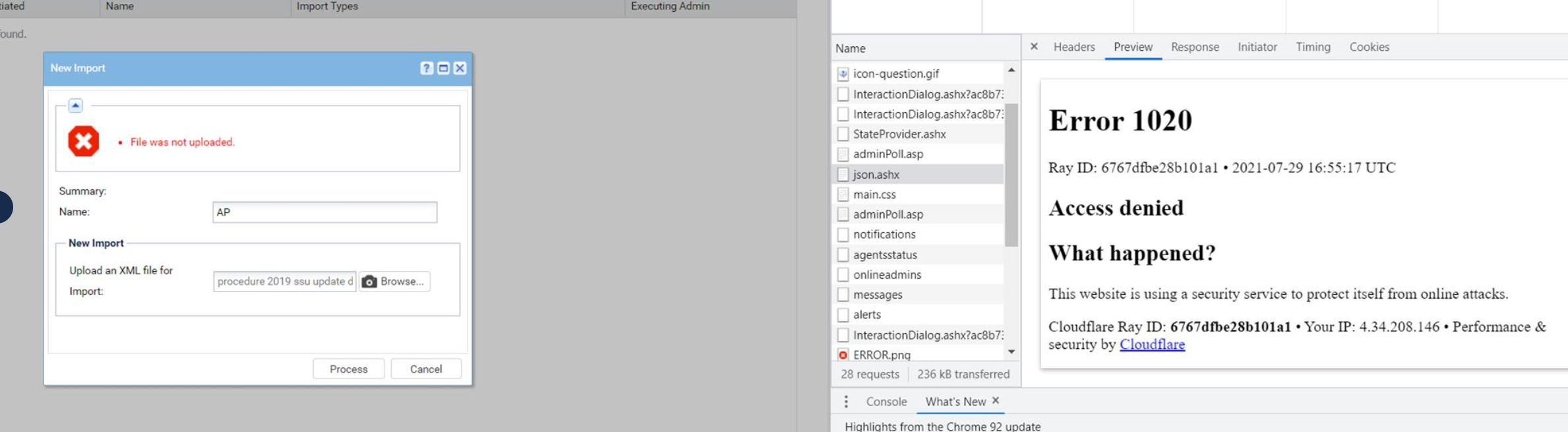
It means the current XML has some tags which are no longer supported by the VSA.
Resolution
We have developed a tool that will iterate through a directory and update the XML's to be importable on our hosted VSA servers. Please download the tool here.
Working With The Tool
- Unzip the tool into any folder on your PC
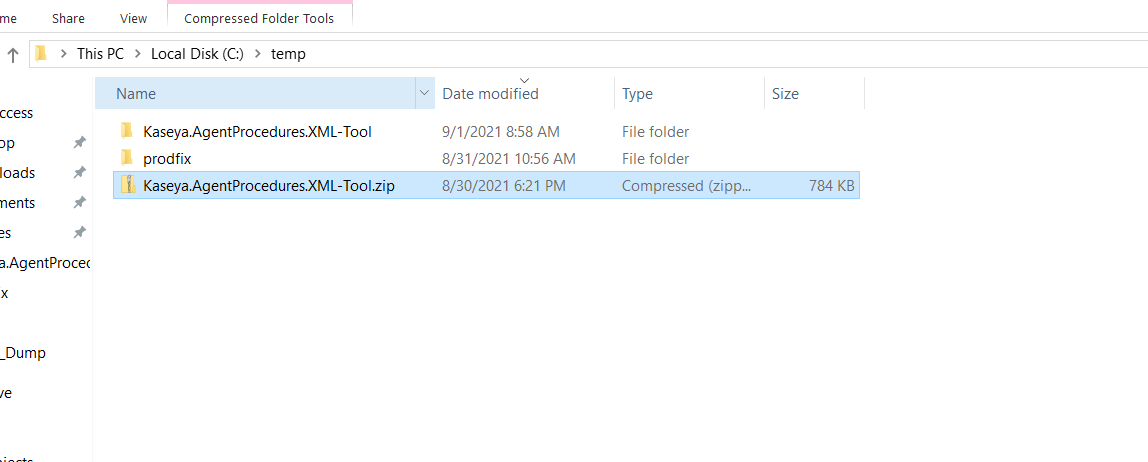
- Find or create a folder where the current XMLs are stored (pre-9.5.7e)
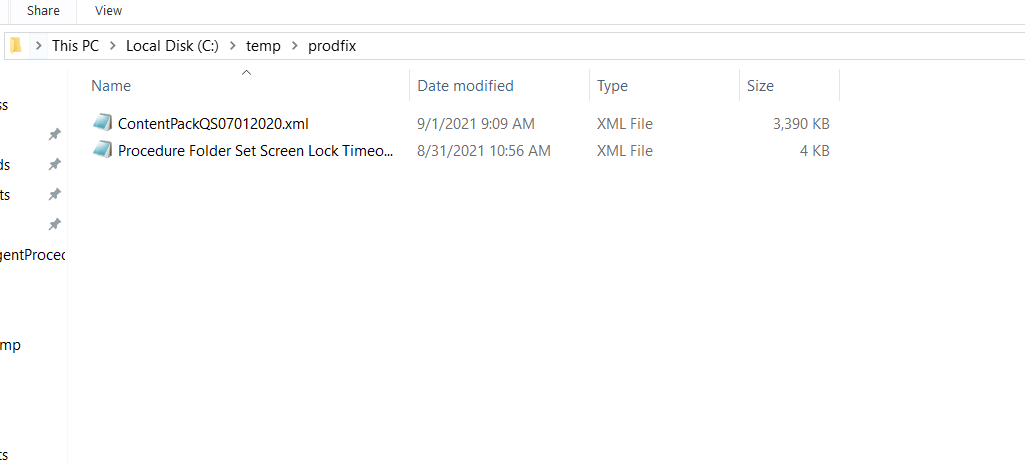
- Run CMD as an administrator
- Navigate via command line to the directory where the tool is located:
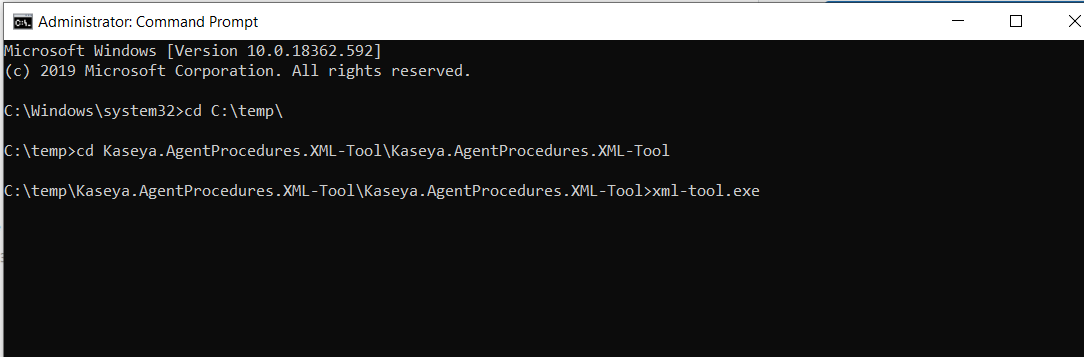
- Run the command:
xml-tool.exe -p {path to the exports folder in Step 2}
For example xml-tool.exe -p c:\temp\prodfix
(NOTE: You can add –s flag to run the tool in a silent mode. Running in silent mode will not require any user actions and will return no messages in the console. The XML will be replaced with the newer version which can now be uploaded to the VSA.)
Check Results
Go to the tool’s directory using File Explorer (same as step 4) and a logs folder is created:
It can contain 3 types of files:
- ignored.log
It contains all the files which shouldn't be updated. Next time the tool is run they will be ignored (to increase performance)
- already_updated.log
It contains all files that were updated during the tool's execution. (The next time the tool is run - these files will also be ignored; the same performance consideration)
- error.log
This log is only created if there is an error during the execution of the tool and should contain the error details.
NOTE: If you want to re-run the tool to reiterate through existing files (or ignored files) the Logs folder must be deleted before re-running the tool.
Post Tool Execution
You should now be able to import your agent procedure content into our hosted VSA instance on 9.5.7.e and above.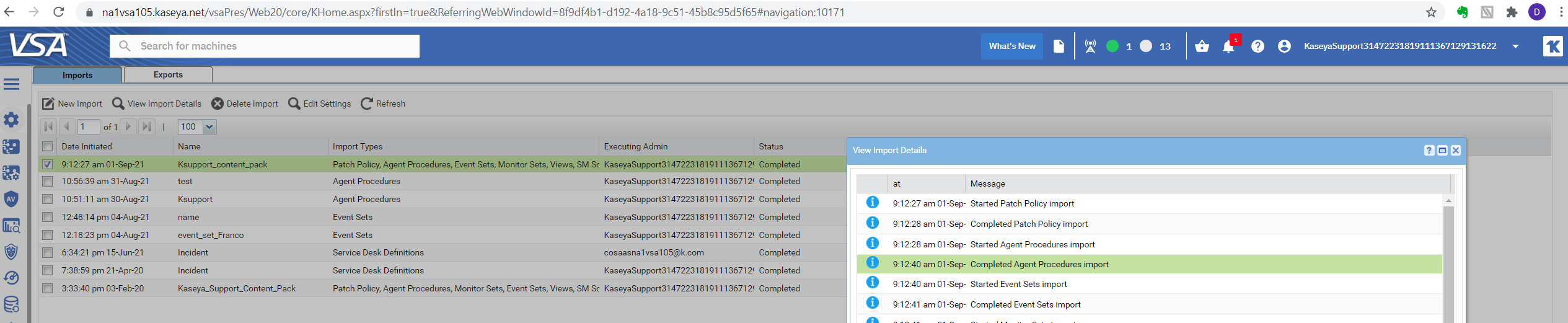
NOTE: For additional information on our import center please refer to our documentation here
Kaseya.AgentProcedures.XML-Tool.zip Hashes:
SHA-256:55d2e253369327bc9e8fbd6815fb2ad0106d2ef78ca9a69a6c1393c227452712
SHA-1:229d225d81db92346bd218bdad1957cd3814c87c
MD5:96623df0fdd144bac10d88755648090f