PROBLEM
Patch scan failed with Unknown error
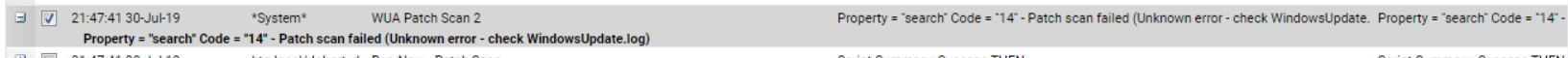
CAUSE
Background Intelligent Transfer and Windows Update Services were disabled by Group Policy and it was set on-demand.
RESOLUTION or WORKAROUND
1. Check if there is a Group Policy applied to a machine that set the BITS (Background Intelligent Transfer Service and Windows Update service status to on-demand, make sure that these services are enabled and set to start automatically.
2. Run a manual check update on the machine ( Please note that in Windows 10 and 2016 servers when you run a check update on the machine it will automatically install the updates)
3. Rename or delete the ptchscn2.xml in Kworking\System.
4. Run the patch scan in Patch Management.
5. Gather the windows update log from the machine and check if there is a specific error that would help to troubleshoot the issue.
For Windows 10 and 2016 servers- please check link on how to gather the windows log:
If the issue remains, please check this article to troubleshoot further and if this does not help create a support ticket and uploads the windows update log and screenshot of the Agent procedure history of the machine.