Problem: Whenever I try to start a Kaseya Remote Control (KRC) session to any of my agents running Mojave (OS X 10.14), I can see the screen but I cannot use the mouse/keyboard - I get the following prompt/screen:
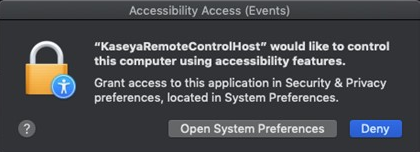
Cause: With OS X 10.14, new security features were released from Apple's end, as a result the KaseyaRemoteControlHost is not checked under "Settings > Security & Privacy > Accessibility > Privacy tab".
Workaround:
- Access the Mac machine(s) in question
- Open up "Settings > Security & Privacy > Accessibility > Privacy tab"
- The KaseyaRemoteControlHost should be listed here, un-checked
- Tick the box so that the KaseyaRemoteControlHost is approved
- Confirm that you are then able to take control of the session / use mouse and keyboard.
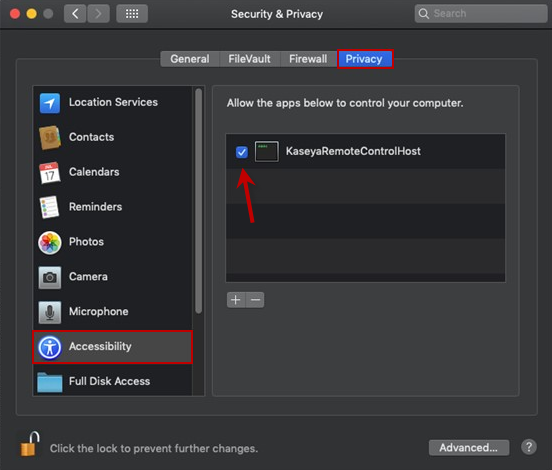
Note: If you'd like to get notified once this issue is fully resolved, go ahead and open up a case with Kaseya Support and reference Problem Ticket #319434 | VSA-2989.