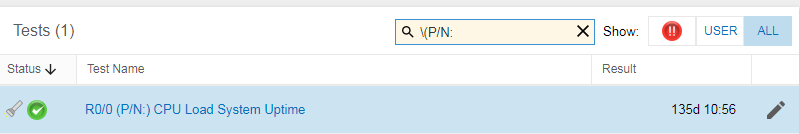Question: How do I handle special characters when filtering device/test names?
Resolution: The filter box allows for regular expressions so while the majority of special characters are handled correctly when filtering by name, some like ( ) [ and \ are not. Please report any special characters that aren't handled as expected by opening a support ticket, You can filter the required results by qualifying the unhandled special character by placing a backlash '\' before it. You can also replace the unhandled special character with '*'.
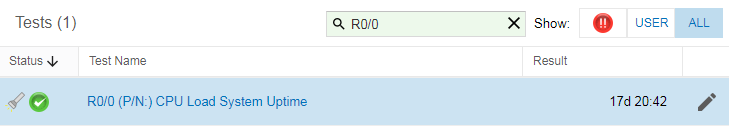
Unhandled '('
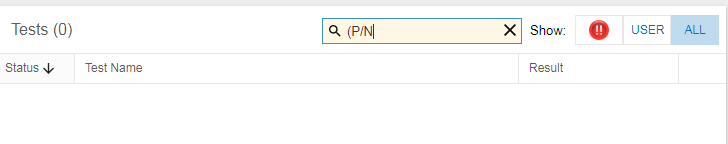
Replacing '(' with '*'
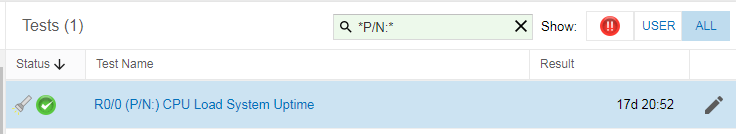
Qualifying '(' with '\('