Issue: When the report is printed to PDF, graphs lose their color. When Users run the report and save it as PDF, the background color of the graph is lost:
Cause: This happens when the "Background graphics" option is not enabled in the browser via Settings > Print or Ctrl+P
Fix/Workaround:
- In Chrome: Enable printing "Background graphics" in the print dialog as shown in screenshot.
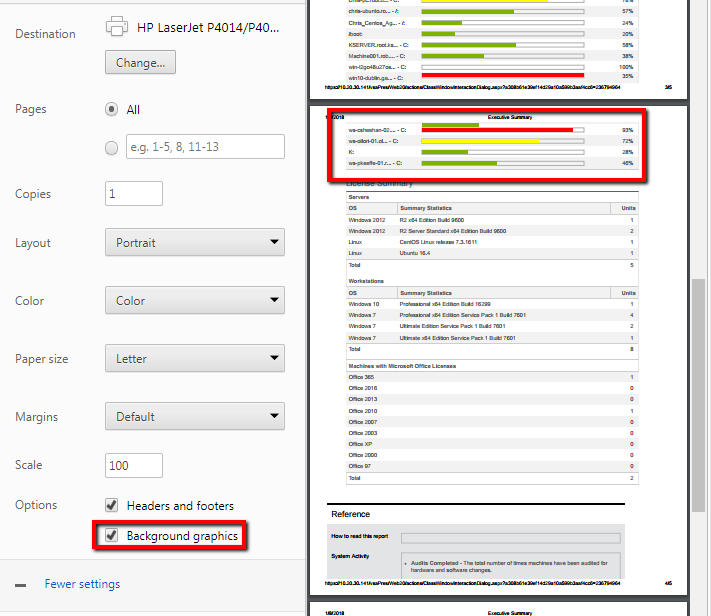
- In IE: Go to Page setup... and make sure "Print Background Colors and Images" is selected:

