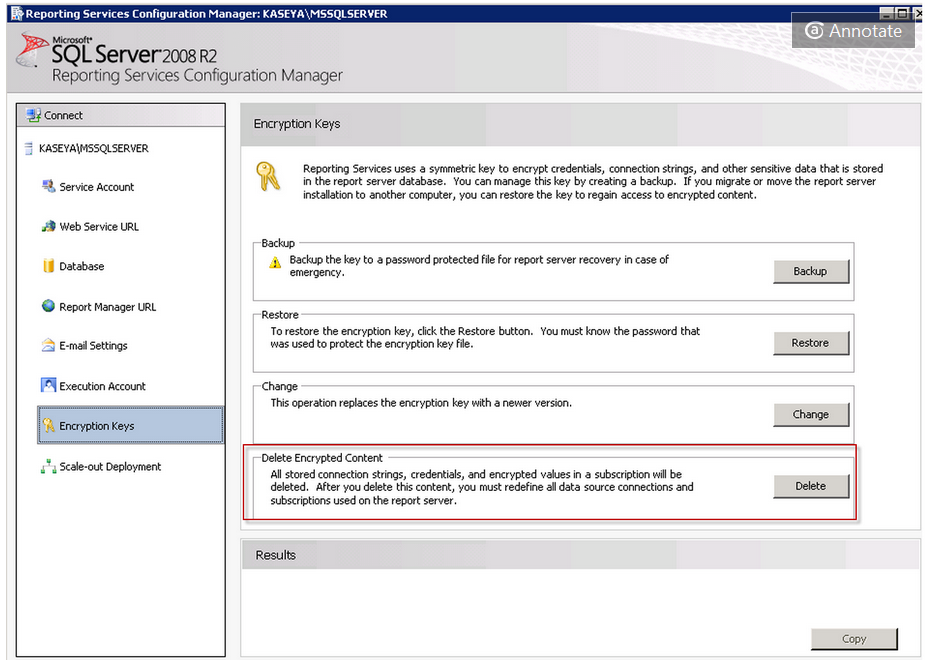Error Message:
There was an error generating your report. Please refer to item ------------ for additional diagnostic information. There was an error during the render phase of the report generation. There was an error generating the document Software Applications Installed (Superfish) There was an error generating the document Software Applications Installed (Superfish) System.Web.Services.Protocols.SoapException: The report server cannot decrypt the symmetric key that is used to access sensitive or encrypted data in a report server database.
Solution:
Kaseya is unable to read encrypted keys. You will need to clear any encrypted keys to be able to generate any reports. Please follow the provided instructions to clear any encrypted keys to allow reporting services to continue.
1. Log into your SQL server
2. Open up "Reporting Services Configuration Manager"
3. On the left hand side menu, choose "Encryption Data"
4. Once it finishes saving, on the left hand menu go to "Encryption Keys" and choose "DELETE" to delete ALL encryption keys