PROBLEM:
A status code 404 error appears. And from the error log we see:
2016-03-02 16:34:07,199 o.s.w.c.ContextLoader[main]: (ERROR) Context initialization
.
.
.
failed nested exception is java.lang.NoClassDefFoundError: Could not initialize class sun.awt.SunToolkit
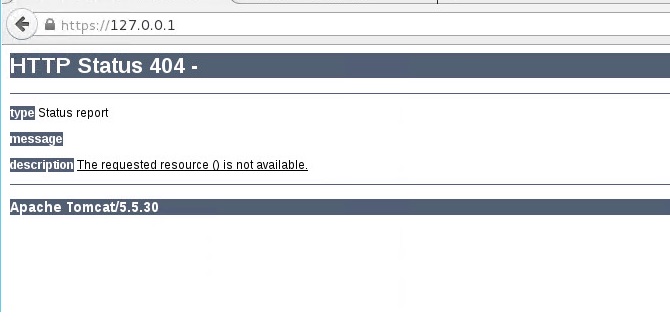
CAUSE:
The Linux server hosting the BVE server may have classes or libraries that are not accounted for by the Traverse application.
RESOLUTION:
To resolve this error, Traverse must use the Java SE platform in headless mode. This will remove the display device, keyboard and mouse from the Java SE platform and allow Traverse to properly display the jsp page.
To do this, please navigate to the <TRAVERSE HOME>/etc and edit the webapp.init file. In the file, there is a series of lines that begin with "CATALINA_OPTS="${CATALINA_OPTS} -D". Within these lines add the line:
CATALINA_OPTS="${CATALINA_OPTS} -Djava.awt.headless=true”
After the line has been added, restart the Web Application component by running the command:
./webapp.init restart
Note that these changes will be overwritten when you perform an upgrade. Implement the changes again once the upgrade is complete.
APPLIES TO:
SaaS and on-premise customers using a Linux environment.
**SaaS Customers: If you experience this issue, submit a Support ticket so that these changes may be implemented on your BVE server.**
REFERENCE:
None