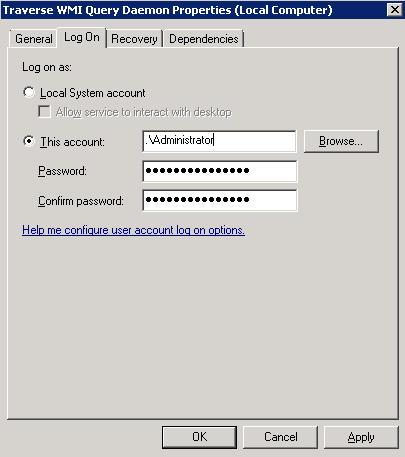QUESTION:
I would like to monitor Exchange Server and/or Hyper-V metrics (PDH/perfmon counters)
I do not discover any windows tests (this is very rare)
SOLUTION:
The 'Traverse WMI Query Daemon Service' must be configured to run as a user account with credentials, regardless of the account itself and the domain/administration rights associated with the account,. It must not be the default 'Local System' account which does not have any credentials and so does not have the ability to create an authenticated session against another Windows server, which is required by Performance Monitor (Perfmon) counters.
Please note that on an upgrade, the service will revert to running as the 'Local System' account and the setting will need to be reinstated.
To make the changes:
* launch services.msc (using Run as Administrator)
* Find the service 'Traverse WMI Query Daemon' and right click
* Select Properties
* Click on the Log On tab
* Select 'This Account' and specify the account and password. Click OK
* Acknowledge the rest of the prompts and restart the service